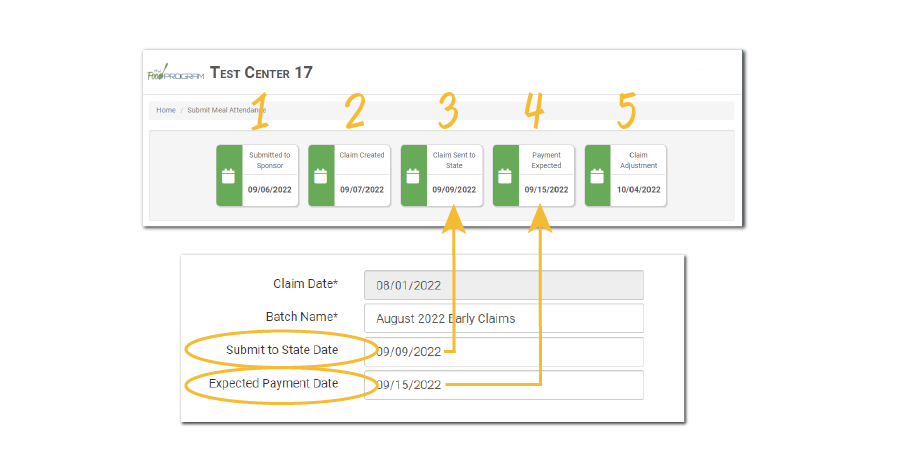Calendar Indicators
When you are select "Check for Errors or Submit to Sponsor" you will arrive at the Submit Meal Attendance screen. At the top there are 5 calendar indicators that will show a quick overview of your claim status. Here is the process:
- Submitted to Sponsor: date that claim was sent to sponsor.
- Claim Created: date that sponsor created the claim. Once the claim is created, you can run the Claim Summary Report* to see your estimated reimbursement for the month.
- Claim Sent to State: only filled in if your sponsor is using the batch claim feature.
- Payment Expected: only filled in if your sponsor is using the batch claim feature.
- Claim Adjustment: If there are multiple claim adjustments, the system will display the most recent adjustment.
*When running the Claim Summary Report, users have the option to include details about claim adjustments or only show the final claim amounts.
If you are using Batch Claims, you can see below where the information you enter in the batch claims setup will reflect on this screen.