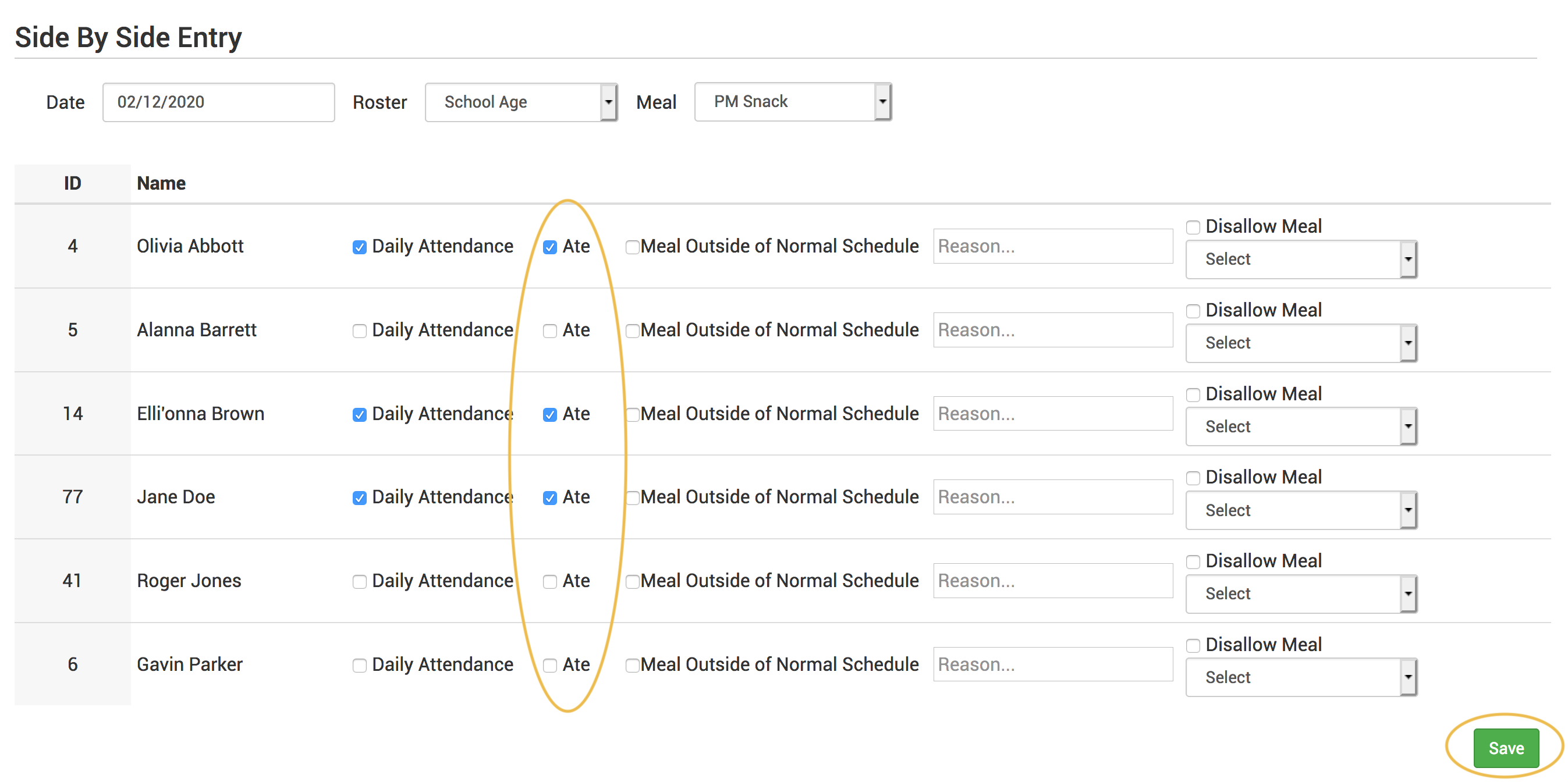Edit Meal Count from Menu Page
Meal counts can always be edited by going to the main dashboard and clicking on “Meal Count”. There is also a shortcut to editing meal counts from the menu page.
To edit meal counts from menu page:
- Click on “Menu” on the main dashboard.
- Click on the date and meal that you want to edit.
- Click on the blue button on the right side that says “Edit Meal Count”.
- You will be redirected to the attendance/meal count page where you can view which children were checked in for that meal and on which roster. You can delete meal check-in’s by unchecking the “Ate” box next to the child’s name and clicking on the green “Save” button.