Infant Meal Notification

Some states require that sponsors collect information from the parents of infants regarding who is providing formula and who is providing solid food.

- Click on “Participants & Rosters” on the main dashboard.
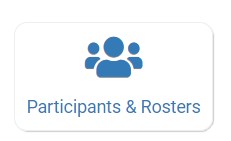
- Click on the name of the Participant.
- Scroll down to Infant Meal Notification and click on the blue “Add” button.
- Enter the fields:
- Notification Date
- Formula or Breast Milk: select center/provider, parent or breastmilk
- Parent Brand of Formula: select specific brand (note that this will appear in the drop-down menu for milk when using Infant Menu by Name)
- Center/Provider Brand of Formula: select specific brand (note that this will appear in the drop-down menu for milk when using Infant Menu by Name)
- Solid Food Source: select center/provider or parent
- Upload Form: you may also upload a scan or photograph of the form.
- Click “Save”.

