Participant Status

There are four potential participant statuses. Which ones are available to you depend on your sponsor's settings. For the purposes of My Food Program, three of them are identical and are used only for your recordkeeping purposes.
The following three participant statuses will include children or adult day care clients on attendance and meal count lists.
- Active
- Pending
- Incomplete
Whether those meal counts are ultimately included in a claim is governed by many other sponsor settings, including the option to disallow meals for participants missing paperwork such as enrollment forms.
The status of "inactive" means that the child or adult day care client is withdrawn. Participants that are inactive are NOT listed on attendance and meal count screens.
| Active | Pending | Incomplete | Inactive |
|---|---|---|---|
| Many sponsors use “Active” to mean that all the required CACFP paperwork has been turned in. For example, an enrollment form, an income form, an infant meal notification letter and special dietary statement (if applicable). | Many sponsors use “Pending” to mean that a child has been added to My Food Program, but they have not received any paperwork. When a sponsor adds an enrollment form, a participant is automatically moved from Pending to Active status as of the date the enrollment form was entered. | The “Incomplete” status is most often used if some of the required CACFP paperwork has been submitted, but some is still missing. For example, an enrollment form has been submitted, but it was missing a signature and has been returned to the center for proper completion. | The status of “Inactive” will remove a child from appearing on attendance and meal count lists. |

- Click on Participants & Rosters from the main site dashboard
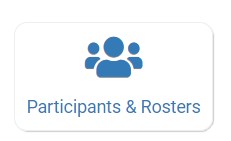
- Select the name of the participant
- Scroll down to the section on Participant Status
- By default, the participant status details are hidden. To see them, just click the toggle button on the right.

- Click the button to change the current participant status to another status. The buttons available to you depends on your sponsor settings.
- Click Save
We have four rules about participant status:
Rule #1
Every participant has to have at least one status. If you try to save a participant without a status, you will receive and error stating This is Required as seen below.

Rule #2
The last row on participant status needs to have an empty end date. This indicates that it is the "current" participant status. If you try to fill in the last end date, you will get an error that says Last End Date must be empty as seen below.

Rule #3
There cannot be any gaps in the participant status. In other words, from the start date on, we need to know the participant status for every day. If you try to leave a gap in the participant status, you will get an error that says This Start must be 1 day after previous End as seen below.

Rule #4
You cannot set a participant to "inactive" if they were in attendance at the center or family day care home during that date range. The participant status of "inactive" means that the child or adult day care client was withdrawn from the facility. A participant cannot be both withdrawn and in attendance. If you try to set the participant status to inactive for a date range where the child or adult day care client was in attendance, you will get an error that says Daily Attendance exists for date range as seen below.

