Rejected Household IEF Report
This reports is only relevant for sponsors that are using Ready Records.
Generates a CSV that contains a list of rejected HIEFs for a date range. When sponsor users review income, enrollment and infant forms generated from Ready Records, they have the option to approve the form, reject the form or set it to Reviewed/Ready for Signature. A form might be rejected for a variety of reasons, such as an invalid case number or missing household members. This report compiles all the information about when the form was
completed and when it was rejected.
To generate this report:
- From the main sponsor dashboard click on the green tab for Reports. This will take you to a screen to select the report category.
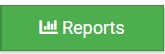
- Select report category Income and Enrollment Forms.

- Click the hyperlink for the report titled "Rejected Household IEF Report".
- Select the date range that you want for the report.
- Select the specific site(s) or select all.
- Click the green Run Report button.
- Once the report has been generated, click the blue Download Report button.

