Select Age Ranges to Display for Meal Orders

The meal order feature is for sponsors that provide food directly to their sites rather than passing through financial reimbursement.
The age ranges to display for meal orders should match the way that you place orders with your vendors.
- If you are ordering meals for an afterschool site, you may only use the age range 6-12 years and all children receive the same portion size
- If you are ordering meals for a child care center, you may use more than one portion size, for example some children receive the preschool portion for 3-5 year olds and school age children receive larger portions.

To set up custom meal order categories:
- Login as a Sponsor Admin
- Click on the green Setup tab

- Click on Sponsor Setup
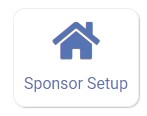
- Scroll down to Age Ranges
- From the dropdown, select the age range(s) for which you want sites to place meal orders. If you do not select an age range here, your sties will not be able to place meal orders.
- Click the green "Save" button

