All income and enrollment forms effective for a given claim month
This report will combine all income and enrollment forms that were valid for a selected claim month into one PDF. This is especially helpful for state agency reviews.
This is a site-level report only.
To generate this report:
- Click on Reports from the main site dashboard

- From the report selection dropdown, select "Recordkeeping Reports"
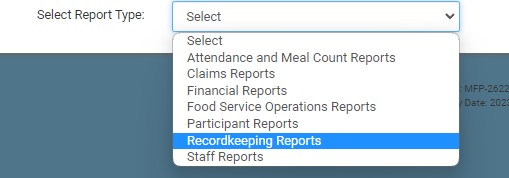
- Click on the report name "All income and enrollment forms effective for a given claim month"
- Select the month/year for which you want to generate the report
- Click the green "Run Report" button
- Click the hyperlink to download the report
