Deleting an Invoice
Summary
Delete an invoice by going to the household page and clicking the "Delete" button next to the invoice. If no delete button is displayed, you need to delete the payment associated with that invoice first.
Detailed Explanation
My Food Program has the ability for providers or centers to track invoices sent to parent/guardians or county agencies for subsidized child care and the payments made on those invoices. The system is for tracking purposes only. There is no integrated system for sending or receiving payments.
To delete an invoice:
- Click on Participants & Rosters on the main site dashboard.
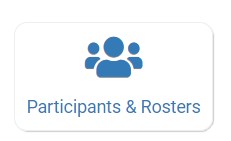
- Click on the name of the Parent or Guardian associated with the invoice that you want to delete.
- Scroll down to the list of invoices
- Click on the red Delete Invoice button to the right of the invoice.

If you do not see a Delete Invoice button, that means that a payment is associated with the invoice. First, delete the payment by clicking Delete Payment and then you can delete the invoice.

