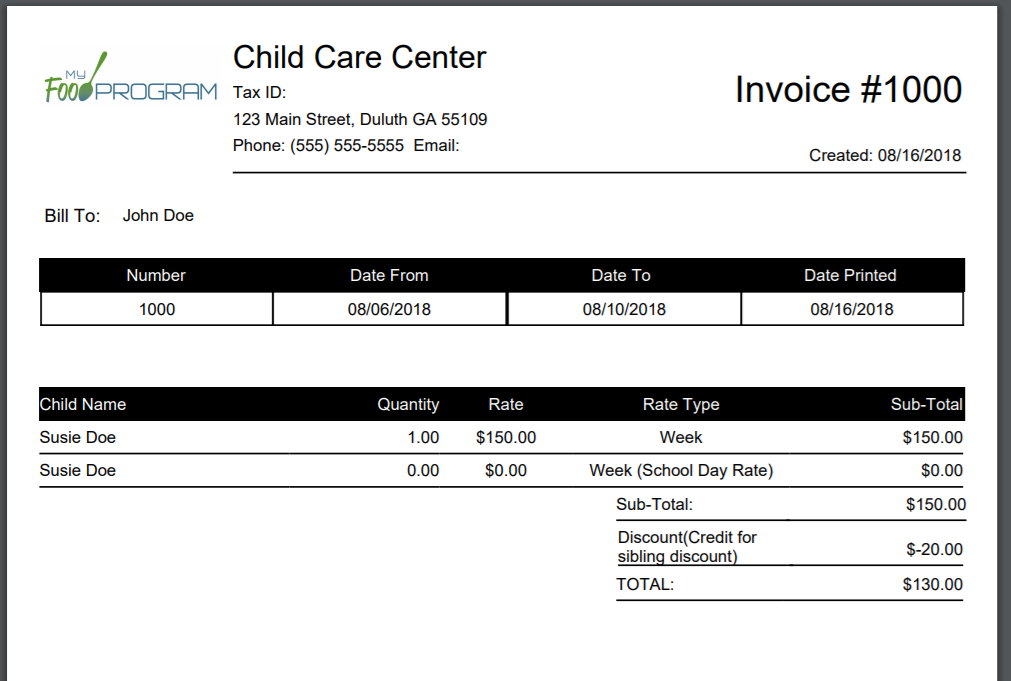Creating a New Invoice

To avoid having to enter attendance data twice (once for CACFP and once for billing), providers or centers may want to use attendance data already entered into My Food Program to generate invoices. These invoices can be sent to parent/guardians or county agencies for subsidized child care.
The system is for tracking purposes only. There is no integrated system for sending or receiving payments.

Before attempting to create an invoice, be sure that you have entered the rates you charge on the participant page.
To create an invoice:
- Click on “Participants & Rosters” on the main dashboard.
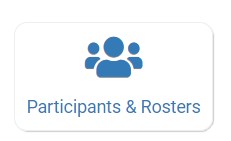
- Select the name of the Parent/Guardian you want to invoice.
- Click on the orange “Invoice” button to the right of the name of the Parent/Guardian.

- Complete the fields as follows:
- Invoice Date (required): this is the date of the invoice.
- Date From (required): this is the first date for the invoice.
- Date To (required): this is the last date for the invoice.
- Click the blue “Calculate Child Care” and My Food Program will automatically calculate the total fees due for child care based on the attendance recorded for the child and their individual fee schedule.
- Add additional fees or record discounts by selecting the appropriate choice from the dropdown and a description. Note: if you are entering a discount, the “amount” item should be entered as a negative number. For example -20 for a $20 discount.
- Click the blue “Update Sub-Total” button.
- If you are receiving immediate payment, you can record it at the time. If you are creating the invoice to send click on “Generate Invoice”
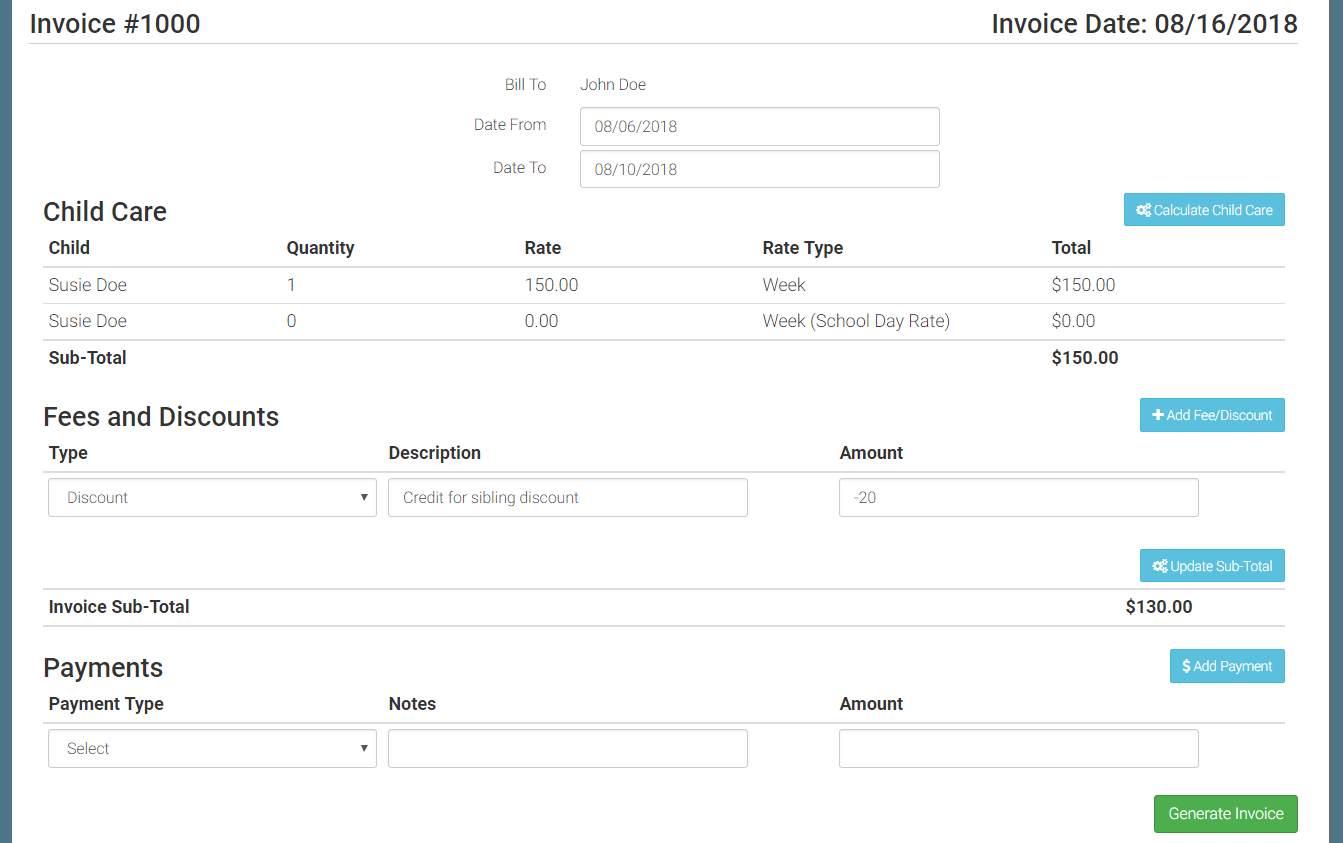
- Your invoice will now appear under the list of outstanding invoices.
- If you would like to view the invoice in your web browser, click the “View” link next to the invoice.
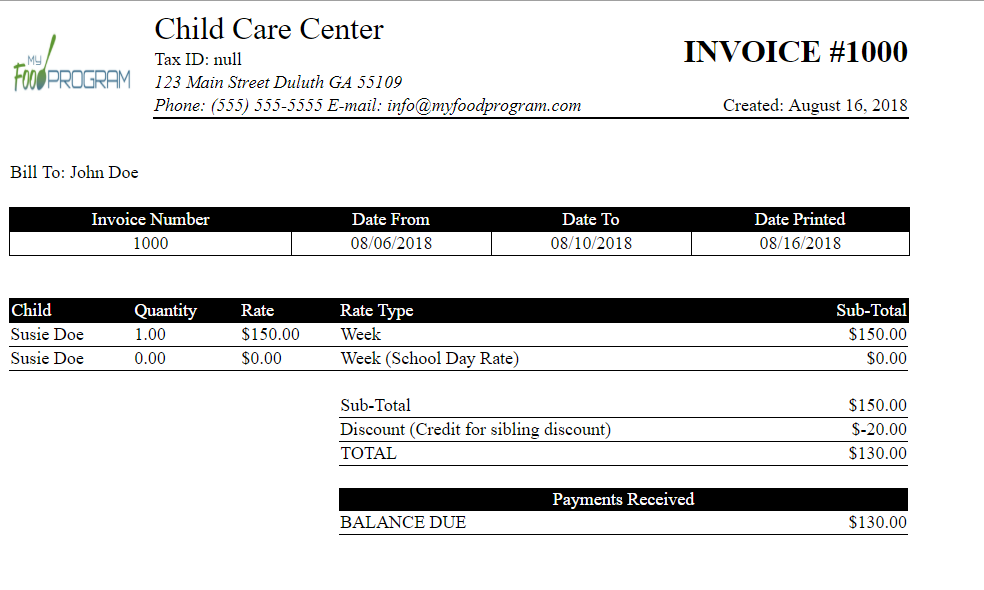
- If you are printing or emailing the invoice, click the “Download” link next to the invoice to generate a print-friendly PDF.