Delivery Receipt Report

This report is designed to document the meal service, including
- Menu
- Meal Orders
- Food Production
- Serving Sizes
- Food Temperatures
- Delivery Amounts
- Delivery Time
- Signatures

To run the report:
- Click on Reports from the main site dashboard

- Choose "Food Service Operations Reports" from the dropdown menu.
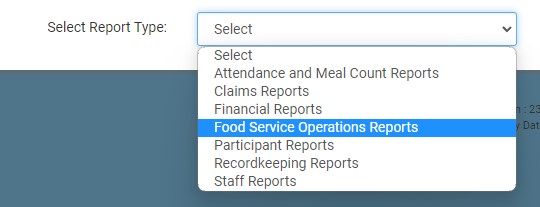
- From the list of available reports, click on the hyperlink for Delivery Receipt Report.
- Select Date Range.
- Select Meal Type(s).
- Click "Run Report" to generate a download link.
- Click the "Download Report" link and your web browser will download the PDF report.

