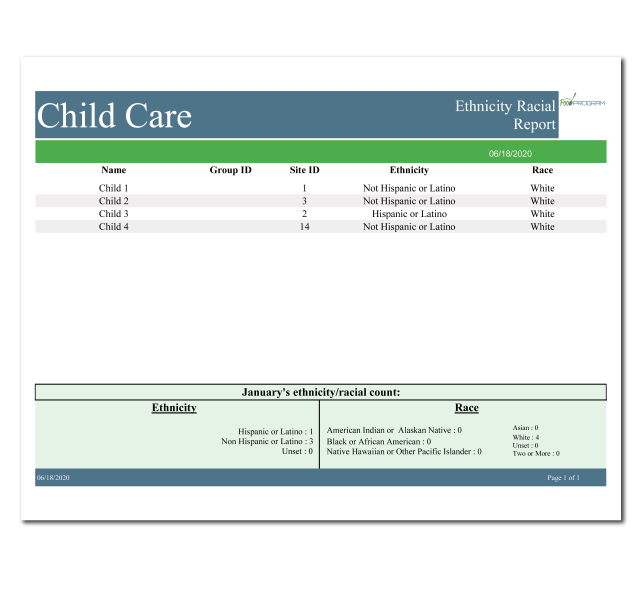Ethnicity/Racial Report

The rules for the CACFP and SFSP require data collection on the race and ethnicity of participants. This report provides information necessary for that data collection.

- From the main site dashboard, select Reports

- On the report selection screen, select the category Participant Reports.
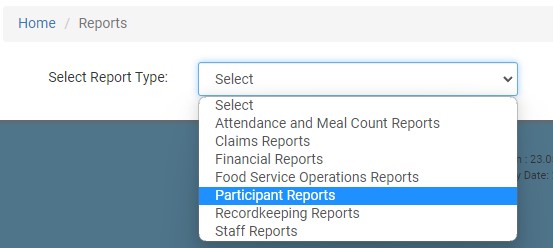
- From the list of reports, click on the one called Ethnicity/Racial Report.
- Select the claim month/year.
- Select the Program Type.
- Select which participants to include (active or those with attendance).
- Click the green Run Report button to generate a hyperlink.
- Click on the Download Report hyperlink to download the report as a PDF.