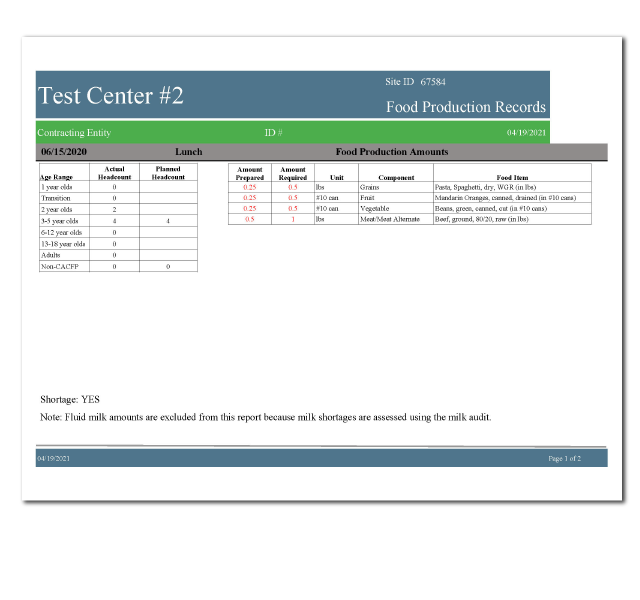Food Shortage Report
This is an output of the food shortage information entered in the menu screen. It has the date, meal type, actual meal count and the amount prepared and amount required for each menu item.
To Run the Report
- Click on Reports from the main site dashboard. This will take you to a screen to select the report category.

- From the report selection screen, click on Food Service Operations category.
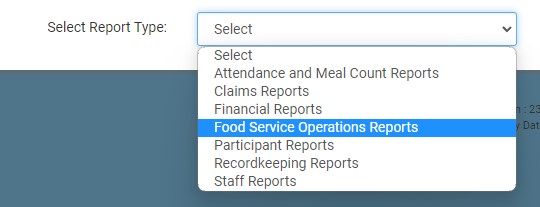
- Click on the hyperlink that says Food Shortage Report.
- Select the date range.
- Select either "All meals/snacks for date range" OR "Only those meals/snacks that have a food shortage".
- Click on the green Run Report button to generate a hyperlink.
- Click on the hyperlink to Download Report as a PDF.