Headcount Attendance on My Food Program+
- Tap or click on Headcount Attendance & Meal counts from the main MFP+ dashboard
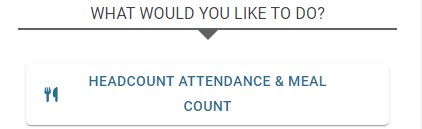
- Select the date (defaults to the current date)
- Select the roster
- Enter the number of participants in attendance for the day. You can either type the number directly into the text field or use the arrows to enter the attendance count incrementally.
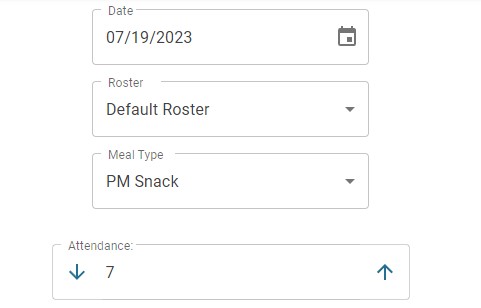
- There is no save button with My Food Program+.
- The outline around the attendance count will turn yellow when it is syncing with the database.
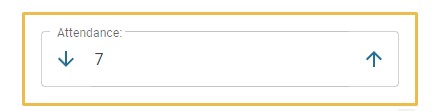
- The outline around the attendance count will turn green when the data transfer is complete.
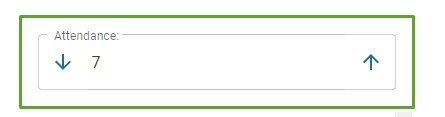
Video Explanation
