Meal Order Categories Setup

This feature is for sponsors that provide food directly to their
sponsored sites and use My Food Program to collect meal orders. Sponsors have the ability to create “categories” for their meal orders.
Most commonly we see sponsors wanting a separate count of hot meals
versus cold meals. But we’ve also had requests for tracking vegetarian
meals, halal meals or gluten-free meals as well.

To set up custom meal order categories:
- Login as a Sponsor Admin
- Click on the green Setup tab

- Click on Sponsor Setup
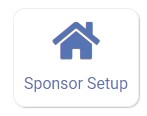
- Scroll down to Meal Order Categories.
- Click the blue "Add Category" button and enter the following:
- Category Name
- Start Date of Contract
- End Date of Contract (optional)
- Meal Price (optional)
- Click "Save".

