Meal Orders versus Meals Received

This report helps sponsors to ensure that the number of meals ordered from their vended meal provider matches the number of meals that the site certifies were delivered.

- Login as a sponsor user
- Click on the green tab for "Reports"
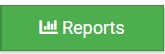
- Select the report category "Attendance and Meal Count Reports"
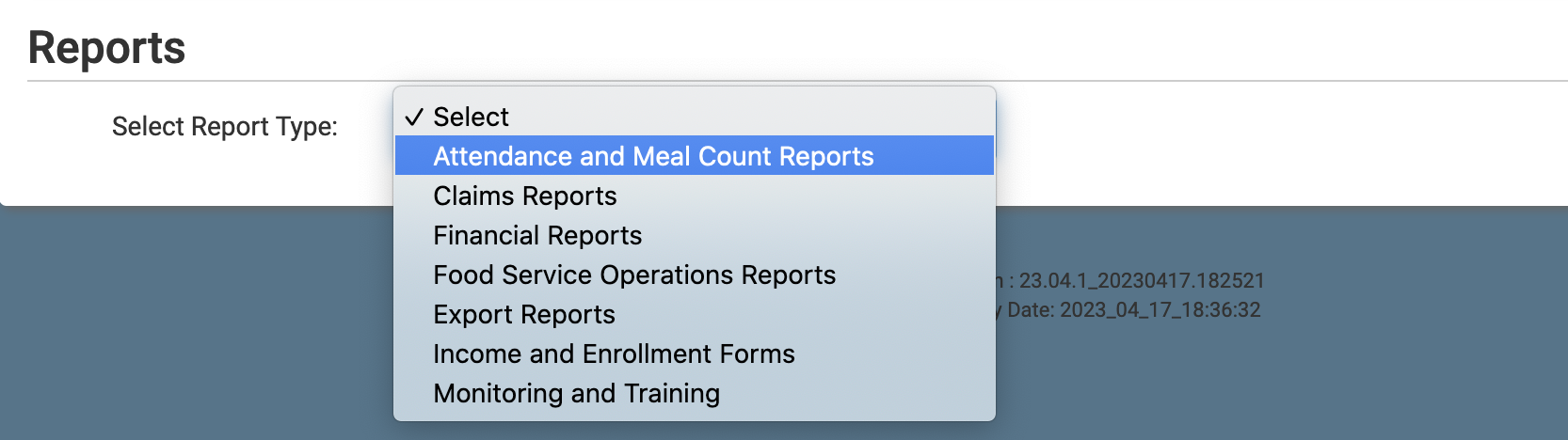
- Click the hyperlink for the report titled "Attendance and Meal Counts by Roster".
- Select the date range for which you want to run the report
- Click the green Run Report button to generate the report.
- Once the report has been generated, click the blue Download Report hyperlink.

