Meals Outside of Schedule

This report provides information about any meal that was designated as being outside a participant's normal schedule (the schedule that was listed on their enrollment form and is listed on their participant page).
This report is most relevant for sponsors that choose to disallow meals not listed on a participant's enrollment form and allow the providers or centers to override the disallow by marking a meal as "outside their schedule" and providing a reason.

- Login as a sponsor user
- Click on the green tab for "Reports"
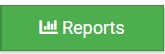
- Select the report category "Attendance and Meal Count Reports"
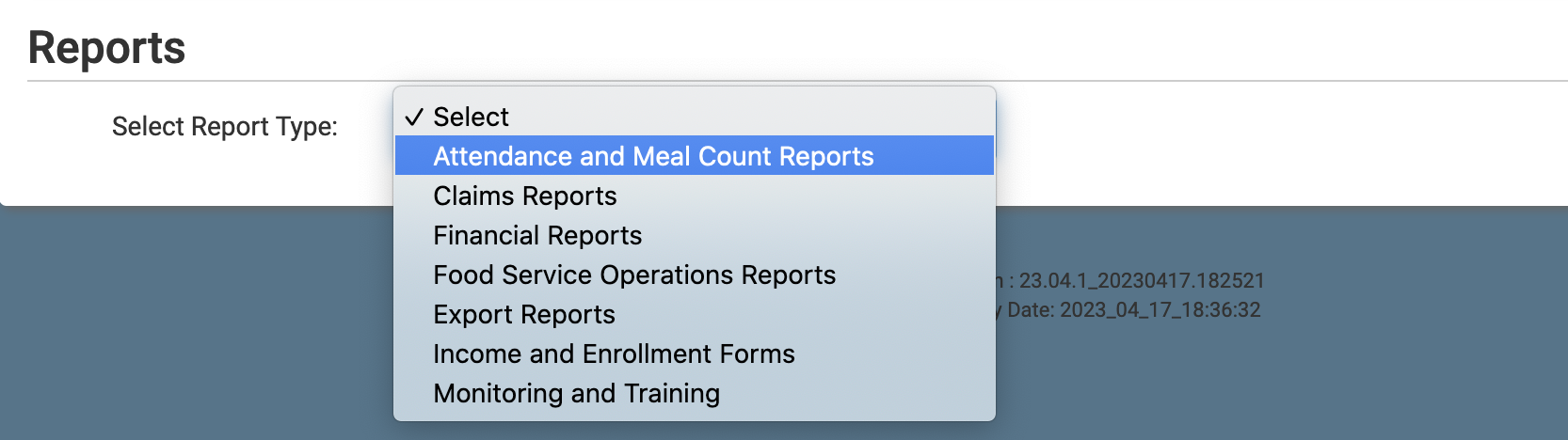
- Click the hyperlink for the report titled "Attendance and Meal Counts by Roster".
- Select the month for which you want to run the report
- Click the green Run Report button to generate the report.
- Once the report has been generated, click the blue Download Report hyperlink.

