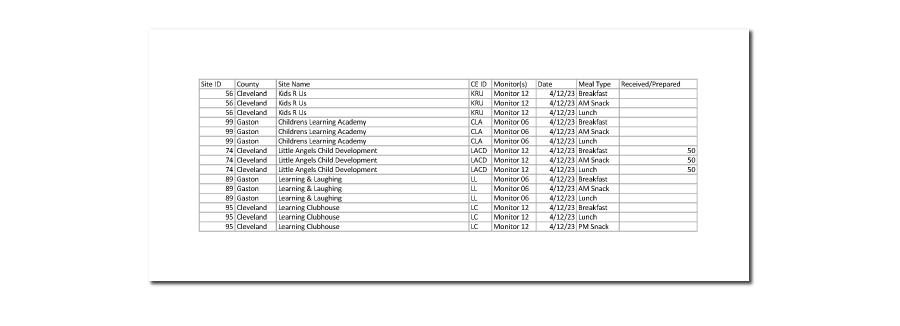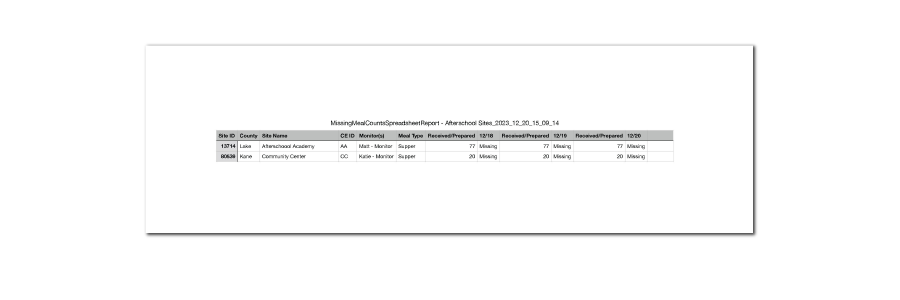Missing Meal Counts Spreadsheet
This report lists the sites that have a meal on their schedule and have not taken a meal count on any roster. It automatically excludes dates that have a closure marked.
This is a sponsor-level report only.
To generate this report:
- From the main sponsor dashboard click on the green tab for Reports. This will take you to a screen to select the report category.
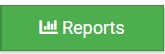
- Select report category Attendance and Meal Count Reports.
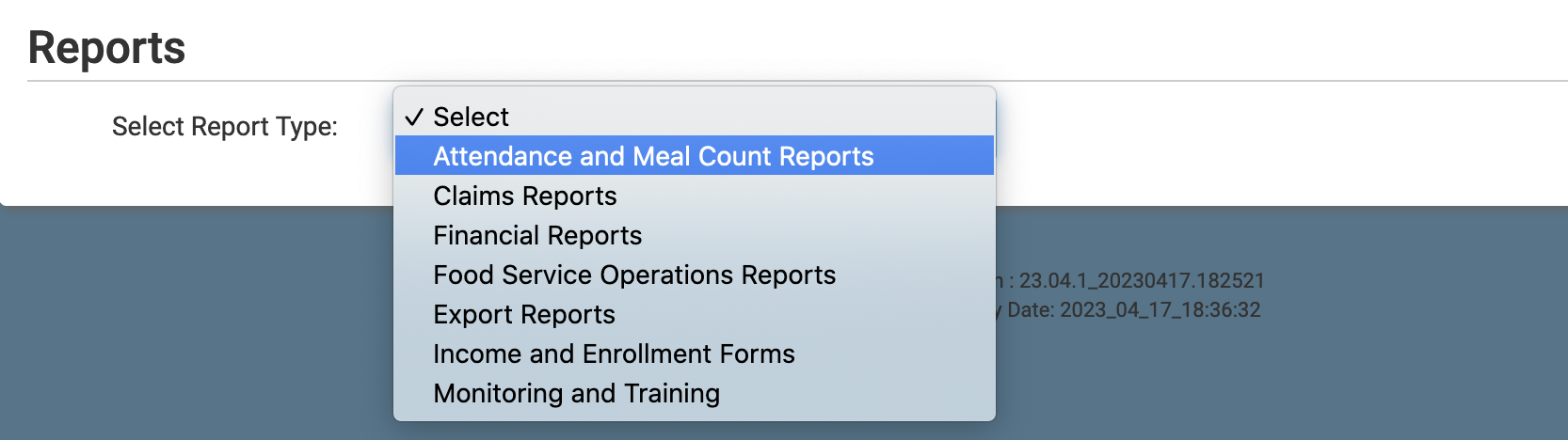
- Click the hyperlink for the report titled "Missing Meal Counts Spreadsheet".
- Select the date range that you want for the report.
- Select the specific active sites or select all active sites.
- Check Each Date as a Column (optional).
- Click the green Run Report button.
- Once the report has been generated, click the blue Download Report button.