Participant Claim Roster

This is the list of participants that were included in the claim. The
list is generated based on the Classification Method and will always
match the claim participant counts. This report cannot be generated
until a claim is created.

To Run the Report
- Click on Reports from the main site dashboard. This will take you to a screen to select the report category.

- On the report selection screen, select the category Participant Reports.
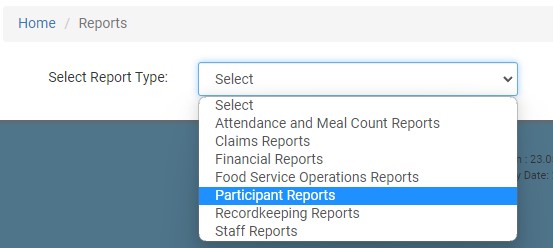
- From the list of reports, click on the one called Participant Claim Roster.
- Select the claim month/year and the program type.
- Click the green Run Report button to generate a hyperlink
- Click on the Download Report hyperlink to download the report as a PDF.

