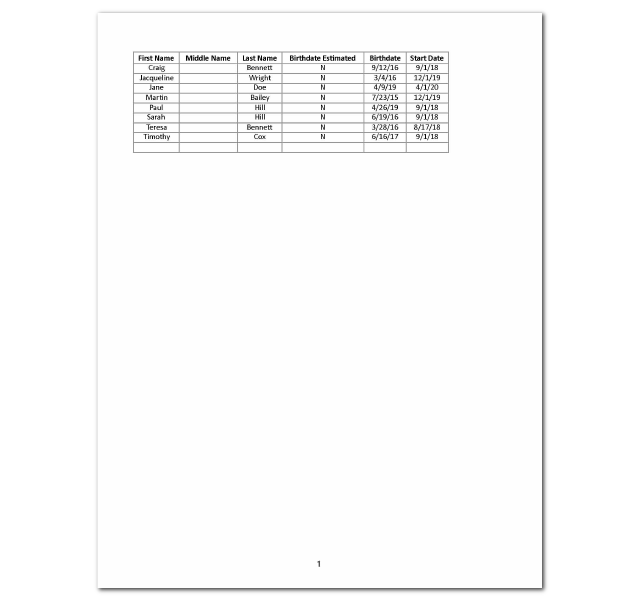Participant Export Report
Generates a csv file of all participant attributes.
To Run the Report
- Click on Reports from the main site dashboard. This will take you to a report category selection screen.

- On the report selection screen, select the category Participant Reports.
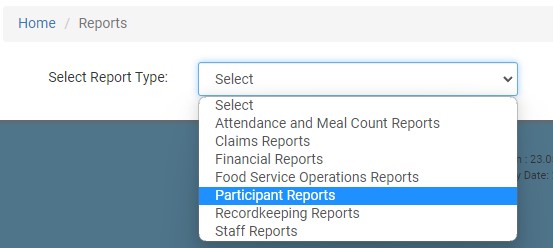
- Click the hyperlink for the report titled "Participant Export Report".
- Select the participant status that you want to run the report for. Options include:
- Only Active Participants in Active Sites
- All Participants in Active Sites
- All Participants in All Sites
- Click the green "Run Participant Export Report" button.
- Once the report has been generated, click the blue Download Report button.