Payment Integration
My Food Program cannot generate ACH files in order to pay your sponsored providers or centers because we take financial security very seriously and acknowledge that we are Child Nutrition experts and not financial security experts.
What we can do is send a bill to QuickBooks Online and then you can pay bills from QuickBooks in any way that you choose. There are many payment apps that link to QuickBooks that you can use and some of them are free to use. With any system that stores bank account numbers, make sure that it is compliant with NACHA Data Security Requirements; any system that is compliant with NACHA Data Security Requirements will always encrypt bank account and routing numbers.
To turn on QuickBooks Integration:
- Login as a sponsor admin and click on the "Setup" tab

- Click on the “Sponsor Setup” button.
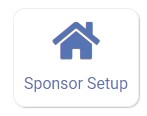
- Scroll down to Payment Integration and select QuickBooks from the drop-down menu for Integration Type.
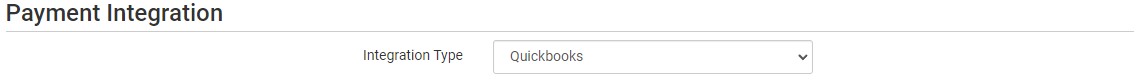
Click the Save button and now a "Connect to QuickBooks" button will appear in your sponsor setup. Your next step is provide your QuickBooks credentials to link My Food Program and QuickBooks.
