Site Summary Report (Site Version)

The Site Summary Report is a comprehensive report of all the information about a site, including information about their facility license, claim history, enrolled participants and training participation.
The Site Summary Report is often used by field monitors to prepare for a monitoring visit.

To Run the Report
- Click on Reports from the main site dashboard. This will take you to the report selection screen.

- On the report selection screen, select the category Recordkeeping Reports.
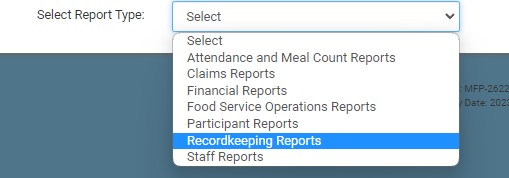
- On the list of reports, click on the one titled Site Summary Report.
- Select if you want to Include Manual Claims Worksheet.
- Select if you Do Not Include Participants.
- Click the green Run Report button to generate a hyperlink.
- Click on the Download Report hyperlink to download the report as a PDF.

