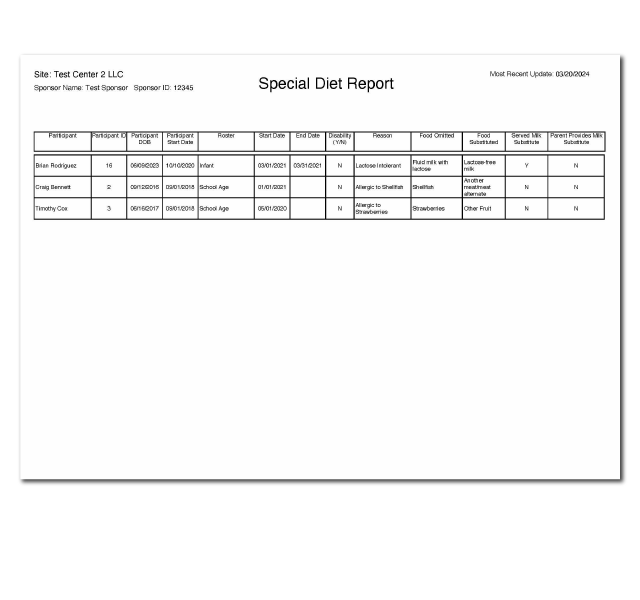Special Diet Report (Site Version)

This report provides a list of all the participant with special dietary needs. It is helpful for kitchen staff and also for monitoring visits.

To Run the Report
- Click on Reports from the main site dashboard. This will take you to a screen to select the report category.

- From the report selection screen, click on Food Service Operations category.
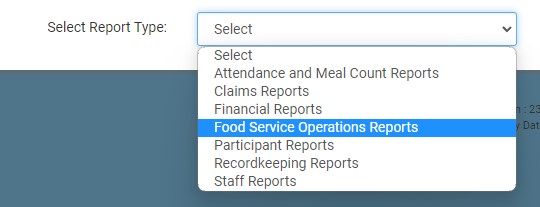
- Click on the hyperlink that says Special Diet Report.
- Click on the green Run Report button to generate a hyperlink.
- Click on the hyperlink to Download Report as a PDF.