Sponsor Status Icons
On your main sponsor dashboard you will notice four icons in a grey bar across the top. These are quick views to show you the current status of active sites, special diets, review visits and the message center. Items in green are in good status, those in grey are not applicable, and those in red require your attention.
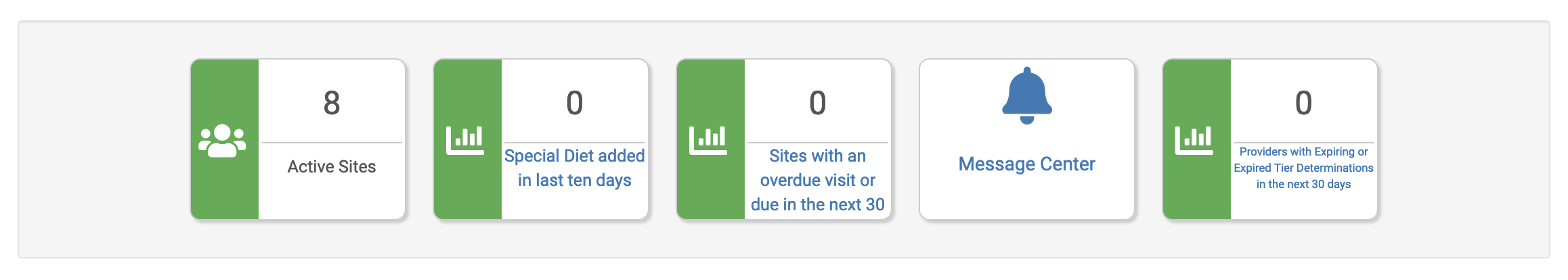
Active Sites
This icon shows the current number of active sites in your sponsorship.
Special Diet Added in Last Ten Days
This icon shows how many special diet statements have been added in the last ten days. When you click on the status icon, you will be taken to the list of recent special diets.
Sites with an Overdue Visit or Due in the Next 30
The status icon will show the number of active sites in your sponsorship that:
- Have an overdue review visit OR
- Have a review visit due in the next 30 days
When you click the status icon, you will be taken to our Sites Due for a Review Visit report that allows you to select a date range to see when the most recent review visit was completed and when the next review visit is due. Remember that the “Next Visit Due” date is an editable field. The date defaults to a date four months from the prior visit, but sponsors have complete control over when we begin reminding you about visits that are due.
Message Center
Learn more about sending and viewing messages here.
Expiring/Expired Tier I Determinations*
*this only applies to Sponsors of Family Child Care Homes
This icon gives you a count of the number of active providers with a Tier I determination that is expired or will expire in the next 30 days. When you click the dashboard icon, it will take you to the Expiring Tier I Report.
