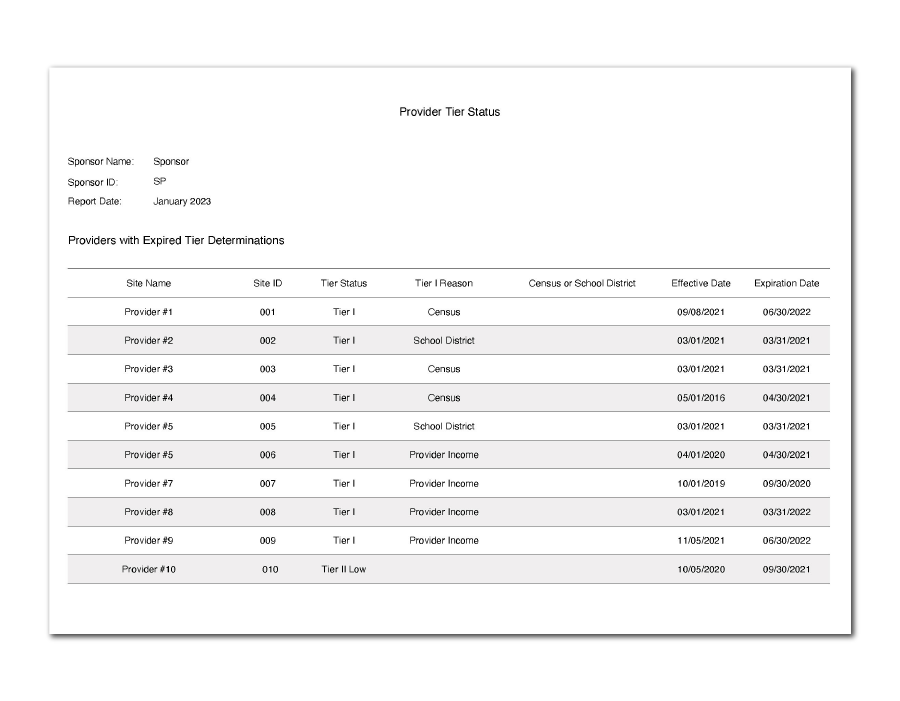Expiring Provider Tier I Status

This report displays providers with a Tier I status that is expiring for a selected date. This assists sponsors in identifying those providers that need a new tier determination.

- Login as a sponsor admin user. This will take you to the main sponsor dashboard.
- Click on the green tab labeled Reports. This will take you to a screen to select the report category.
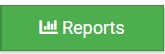
- From the dropdown, select the category Monitoring and Training
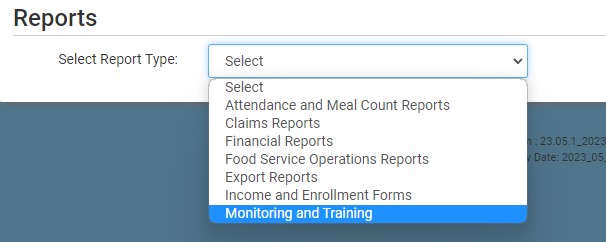
- Click on the report titled Expiring Provider Tier I Status.
- Select the month/year for the report.
- Select if you want to "Only show expirations for selected month".
- Click the green Run Report button to create a hyperlink.
- Click the Download Report hyperlink to download the report in PDF format.