Uploading or Viewing a Scan or Image of an Income Form
My Food Program has the option, but not the requirement, to store a scan or photo of an income form. Only sponsor admin users and site directors of self-sponsored organizations can view, create or edit income forms.
You may consider uploading a scan or photo of the income form for the following reasons:
- It provides an electronic backup to paper forms in case your physical forms are damaged or destroyed
- It is easier to do any verification of the accuracy of the income category classification of existing forms
- Our Report "All income and enrollment forms effective for a given claim month" can pull all the income and enrollment forms into on PDF. A huge time-saver if you're going through a state agency audit.
Uploading a Scan or Image of an Income Form
- Click on Participants & Rosters from the main site dashboard. This will take you to the participant list page.
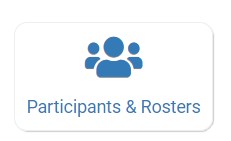
- Click on the name of the parent or guardian OR the yellow hyperlink that says "Edit Household" if you have not entered a parent or guardian into the system. This will take you to the household page.
- On the household page, scroll to the bottom to the section titled "Household Income Statement"
- If you are uploading a scan or image to an existing income form, click on the hyperlink under the column for "First effective month"
- If you are creating a new income form and you will be uploading a scan or image, then click on the blue "Add Income Form" button and enter the required information
- Click on the "Choose File" button and select the file, noting that the file limit is 10MB.
- Click the green Save button
Viewing a Scan or Image of an Income Form
- Click on Participants & Rosters from the main site dashboard. This will take you to the participant list page.
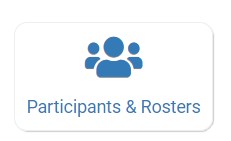
- Click on the name of the parent or guardian OR the yellow hyperlink that says "Edit Household" if you have not entered a parent or guardian into the system. This will take you to the household page.
- On the household page, scroll to the bottom to the section titled "Household Income Statement"
- Click on the hyperlink that says "View Document" next to the form you'd like to view
