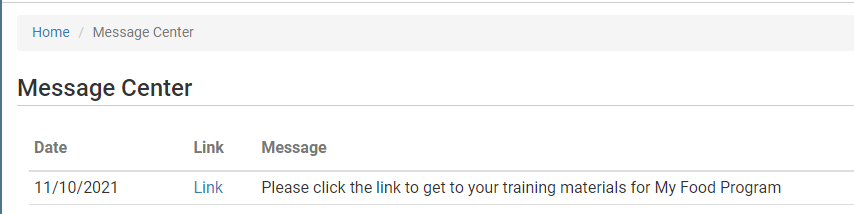View Sent Messages
To view a message as a site-level user:
- When you first login to your dashboard a pop-up will appear with the most recent message from your sponsor.
- Click the “Acknowledge” button once you have read the message.
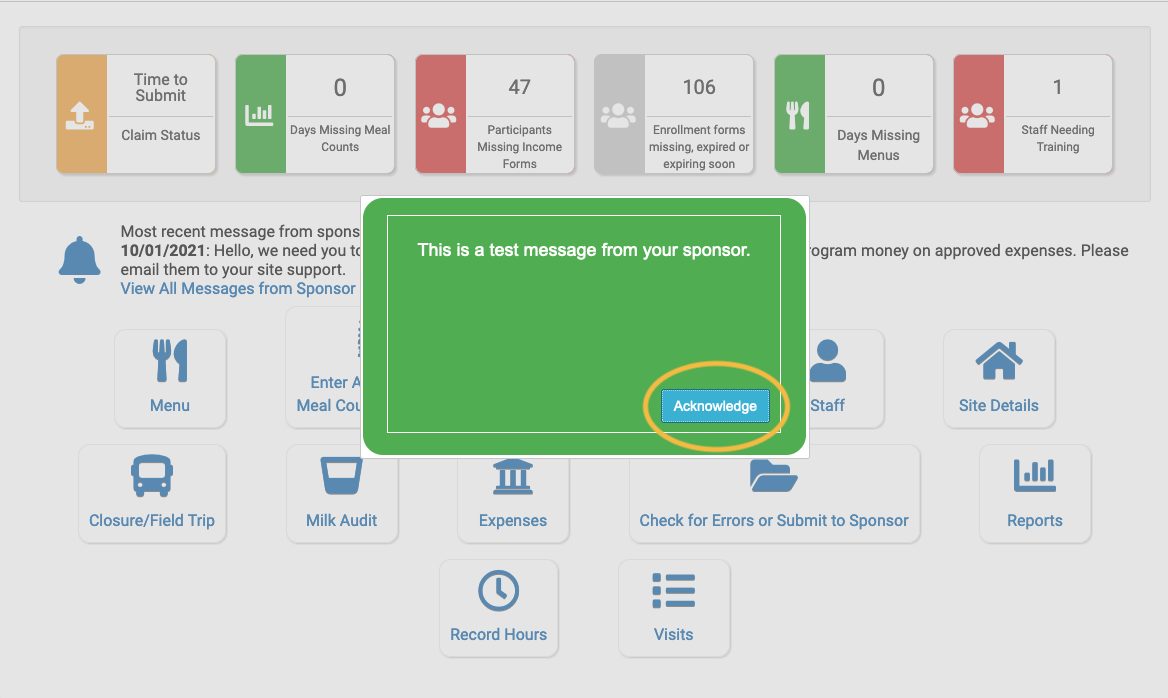
- The most recent message will also appear at the bottom of your main dashboard.
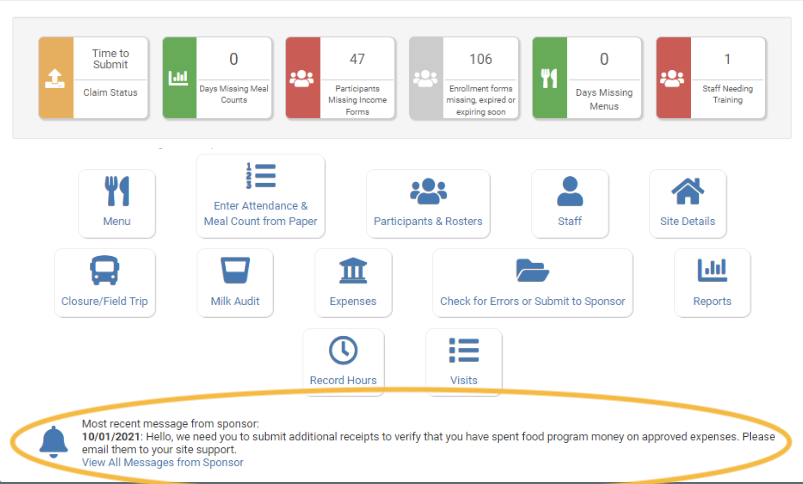
- If you click on “View All Message from Sponsor” you can see the full list of previous messages.