Add Multiple Enrollment Forms

We have a separate screen to make it easier to add enrollment forms for multiple children at the same time. Only sponsor users (not providers or centers) can perform this function.

- Login as a sponsor admin user
- Click on the green Sites tab

- Select the Site
- Click on Participants & Rosters from the main site dashboard
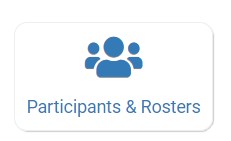
- Click on the button called Bulk Enrollment Forms

- At the top of the screen will be the option to add forms for multiple children if the start and end dates for the forms are the same.
- Enter the start and end dates.
- Select the checkbox next to the appropriate participants.
- Click the green "Save" button on the bottom.
- The screen shows a list of all the active, pending or incomplete participants.
- Enter the new enrollment form start date and the new enrollment form end date
- When you are done, click the green "Save" button and the screen will refresh and show you the new enrollment forms
- As part of this process, adding a new enrollment form will change any participants that were in Pending status into Active status

