Printing Pre-Filled Income and Enrollment Forms
My Food Program offers the option for sites to download a form that is pre-printed with participant and household information, including the participant name, date of birth, typical hours and meals, parent/guardian name, address, phone number and email address.
Before printing a form, providers or centers should:
- Create a new household and enter the parent or guardian contact information
- Create a new participant and enter the required information
Notes
- Downloads for family child care providers will include only an enrollment form that includes a section for infant feeding preference
- Downloads for child care centers will include both an income form and an enrollment form. In addition, if there is a child under the age of 12 months in the household, an infant feeding form will also be generated.
- Some state agencies allow the use of the generic My Food Program enrollment and/or income form. Other state agencies require the use of their own form. If we have a state agency-specific form for your state and site type, that version will be generated in lieu of the generic form. View our article on the Blank Participant Registration Form for a preview of what the form will look like. Before using any form or report from My Food Program, you should get pre-approval from your state agency.
To Download a Pre-Filled Form
- Click on Participants & Rosters from the main dashboard
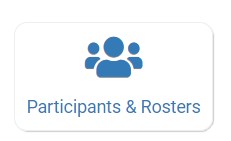
- Click on the name of the parent or guardian or on the yellow hyperlink that says "Edit Household" if you have not entered a parent or guardian name. This will take you to the household page.
- On the household page, scroll to the bottom of the page and click on the blue "Create Participant Registration Form" button and the report will automatically download as a PDF.
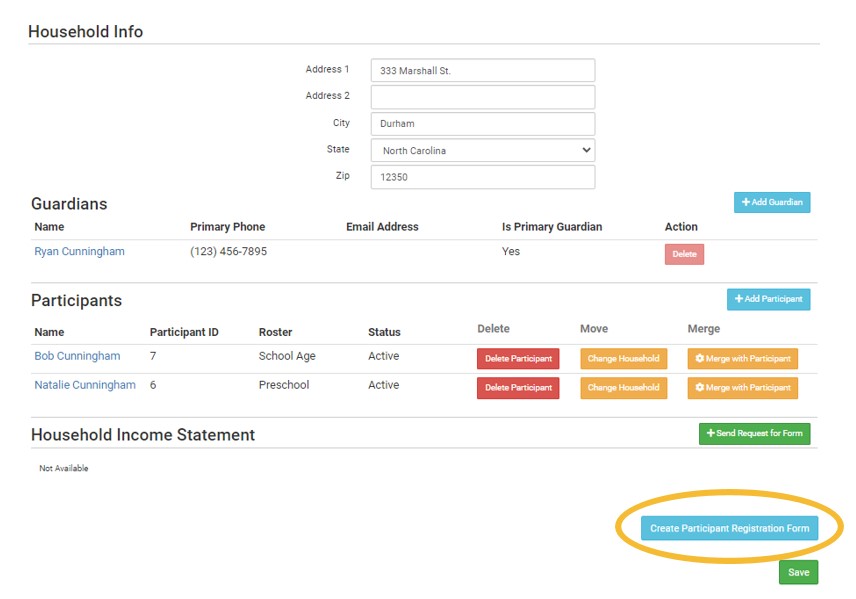
- Have the parent or guardian complete the forms, including their signature.
- Send the forms to your sponsor and they will process the paperwork and they will:
As a reminder, providers and centers cannot add their own enrollment or income forms into My Food Program. Providers and center may be allowed to add infant meal notifications, depending on the sponsor policy.
Video Explanation
