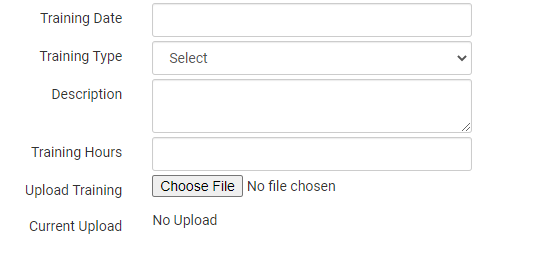Add New Sponsor Staff Training
To add a new sponsor user training:
- Login as a sponsor admin user. This will take you to the main sponsor dashboard.
- From the main sponsor dashboard, click on the tab called "Users". This will take you to the list of Sponsor Users.

- On the list of Sponsor Users, click on the name of the person for which you want to add training. This will take you to the Sponsor User profile page.
- On the Sponsor User profile, scroll to the bottom of the page in the section labeled "Training" and click the blue “Add” button.
- Enter the fields:
- Training Date (required)
- Training Type (required)
- Description (optional): for your records.
- Training Hours: for your records and available on the Staff Training Report.
- Upload a scan or photo of the training agenda and/or signed training roster (optional).