License Capacity by Age Range: Defining Age Ranges at the Sponsor Level

License Capacity by Age Range is one of the two methods available to ensure that providers and centers are claiming meals within their licensed capacity.
The Age Range method described below is typically used by child care centers, adult day cares, afterschool programs and emergency shelters. Sponsors define the age ranges (such as infant, toddler, preschool) and then a set capacity for each of those age ranges. Sponsors can also have limits on combinations of age ranges, for example a limit on infants + toddlers.
The other method is License Types and you can learn more about that in our Help Center article.

- At the Sponsor Level you will define the age ranges, which is the subject of this Help Center article.
- At the Site Level you will set the capacity for each age range and age range combination for that site.
To Define a Licensing Age Range:
- Login as a sponsor admin user
- Click on the Licensing tab

- Click on the blue +Add button

- Fill in the required fields
- Name is any text that you would like to use
- Min Age is the youngest a child can be for this age range
- Max Age is the oldest a child can be for this age range
- Take care adding the Max Age. For example, if an age range is for children that are less than 3 years old then the maximum age should be 2 years.
- If you set a maximum age as 3 years old, then the child will be included in this age range until they turn 4 years old.
- School Age Range is only used when age ranges overlap and the only way to determine if a child is in a preschool age range or a school age range is school enrollment.
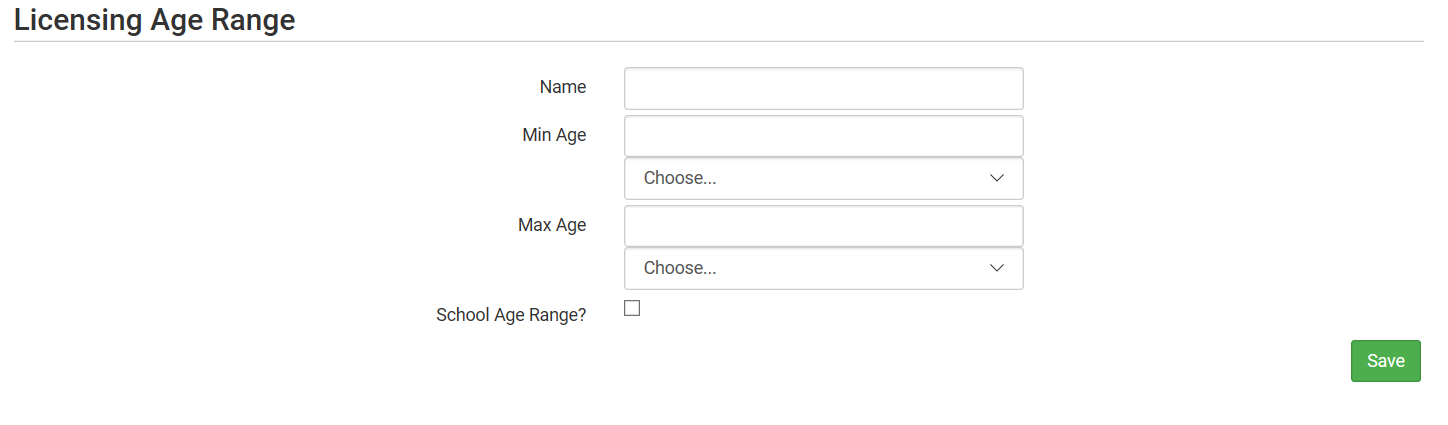
Example
Let's say that the state agency defines age ranges as below:

Here's how those age ranges would be configured in My Food Program:

Min and Max Ages
For this example, the minimum and maximum age is the same for several of the age ranges. Let's take a closer look at the Two Years age range.
- The minimum age to be in the age group is two years old.
- The maximum age is also two years old.
- Another way of thinking about this is that the child is in this age range from the day they turn 2 years old until the day they turn 3 years old.

School Age Range
- For a child who turns 5, the only way we know whether to count the child in the "Five Years (preschool)" or "School Age (Kindergarten and up)" is their school enrollment.
- There will be a checkbox that shows up on the child page that allows the provider or center to designate to include the child in the school age capacity. If the box is NOT checked, then we will place them in the age range NOT marked as school age:

- If the child is later marked as "Include in School Age Licensed Capacity" then we will put them in the age range the IS marked as a school age range.

Next Steps
After defining the age ranges at the sponsor level, your next step is to set the capacity limits for each age range and combination of age ranges at the site level.
