License Capacity Using License Types

This is one of the two methods available to ensure that providers and centers are claiming meals within their licensed capacity.
The License Type method described below is typically used by family day care homes. Sponsors define the license groups and the possible combinations of children that are allowed (license types).
The other method is Age Ranges and you can learn more about that in our Help Center article.

There are two levels: License Type Groups and License Types
- License Groups are the names of the Licenses as defined by your state agency. Examples include "Registered Day Care Home" or "Type I Day Care Home" or "Experienced Day Care Home"
- License Types are the combinations of children that are allowed.
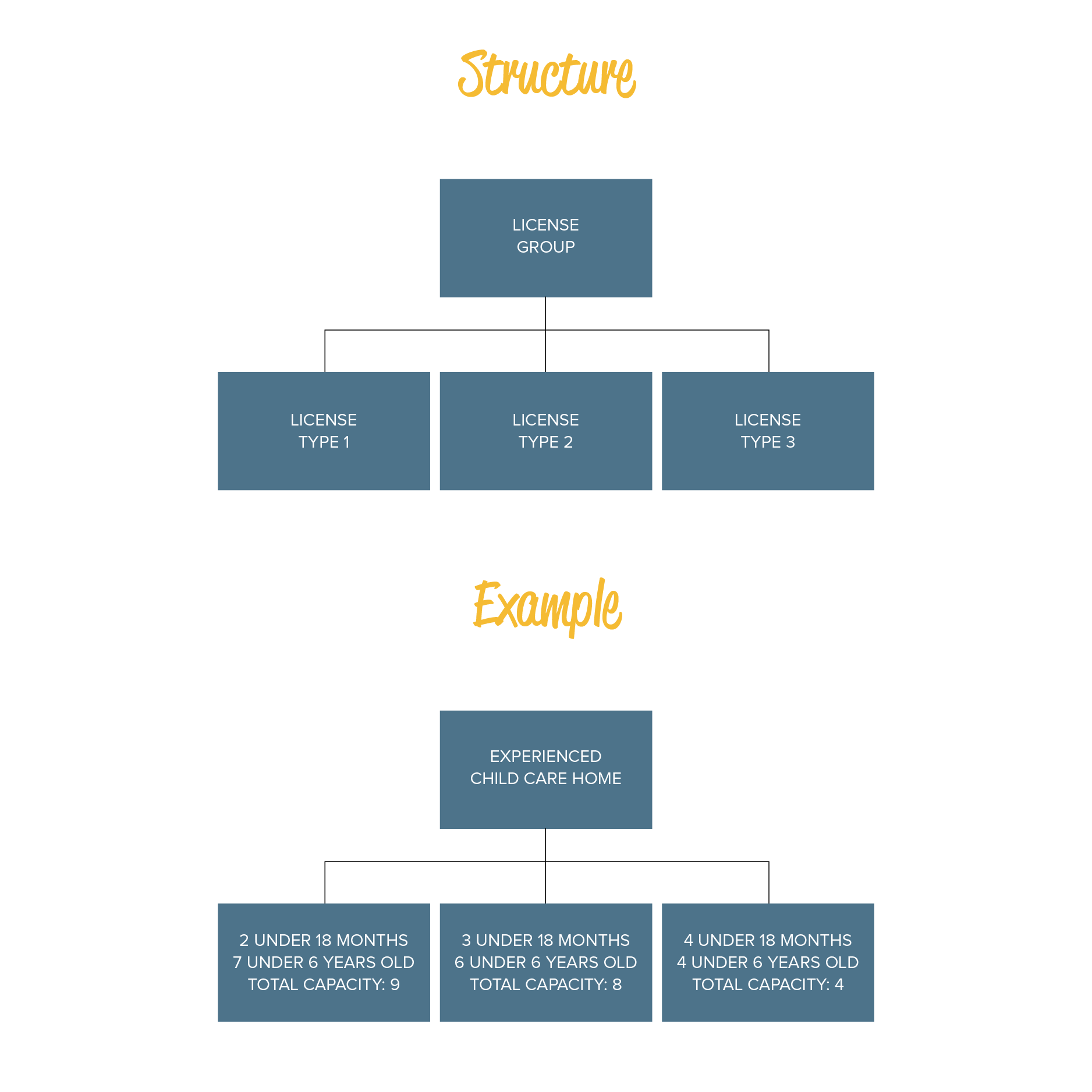
License Groups
To Create a License Group from the Licensing Tab at the sponsor level:
- Click the Blue +Add button in the upper-right corner
- Name the License Group
- "Limited License" is not applied to every meal automatically and instead is only applied in limited circumstances.
- Click Save
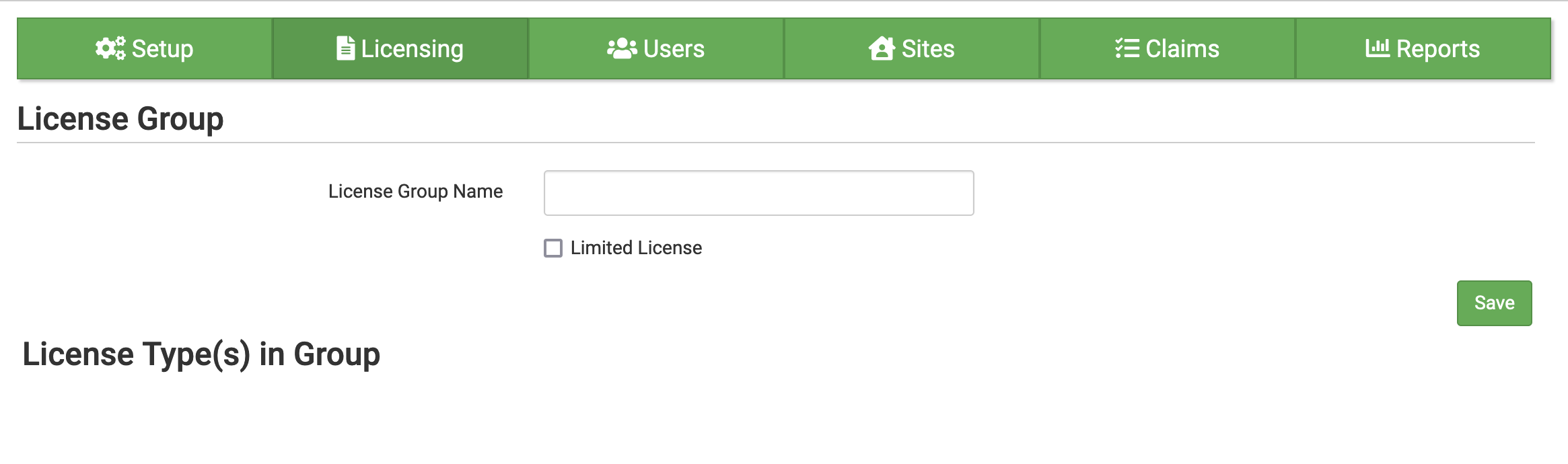
License Types
License Types are the allowed combinations of children in each age category.
To create a License Type from the Licensing Tab at the sponsor level:
- Click the blue “+Add” button on the right-hand side of the screen across from the word License Types
- Select the License Group that this License Type belongs in
- Enter a License Type Name
- Enter Minimum Age, Maximum Age and Capacity for each configuration
- Check the box for Night Capacity (only if your state agency allows different capacities for day-time care versus overnight care)
- Select one of the following (You should select "Applies to All Children" unless your state defines "school age" according to enrollment status rather than calendar age):
- Applies Only to School Agers
- Applies Only to Non School Agers or
- Applies to All Children.
- Click “Save”.
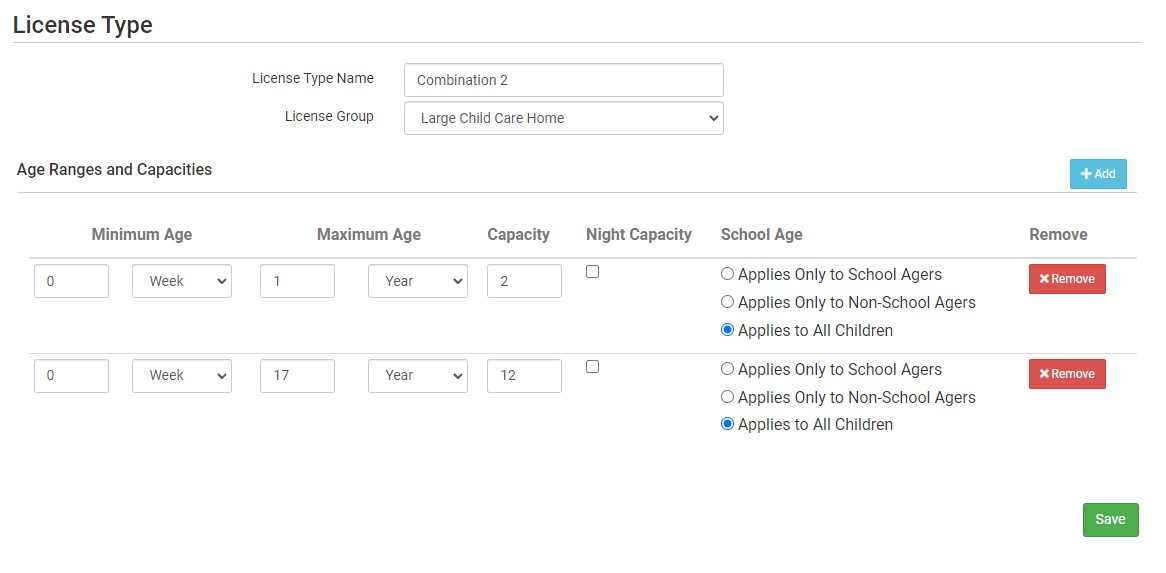
To assign a License Group to a site:
- Click on the “Sites” tab on the main sponsor dashboard.
- Select the appropriate site and then click on “Site Details”.
- Scroll down to “License Types” and select the License Group(s) you want to apply to this site.
- Click “Save”.
