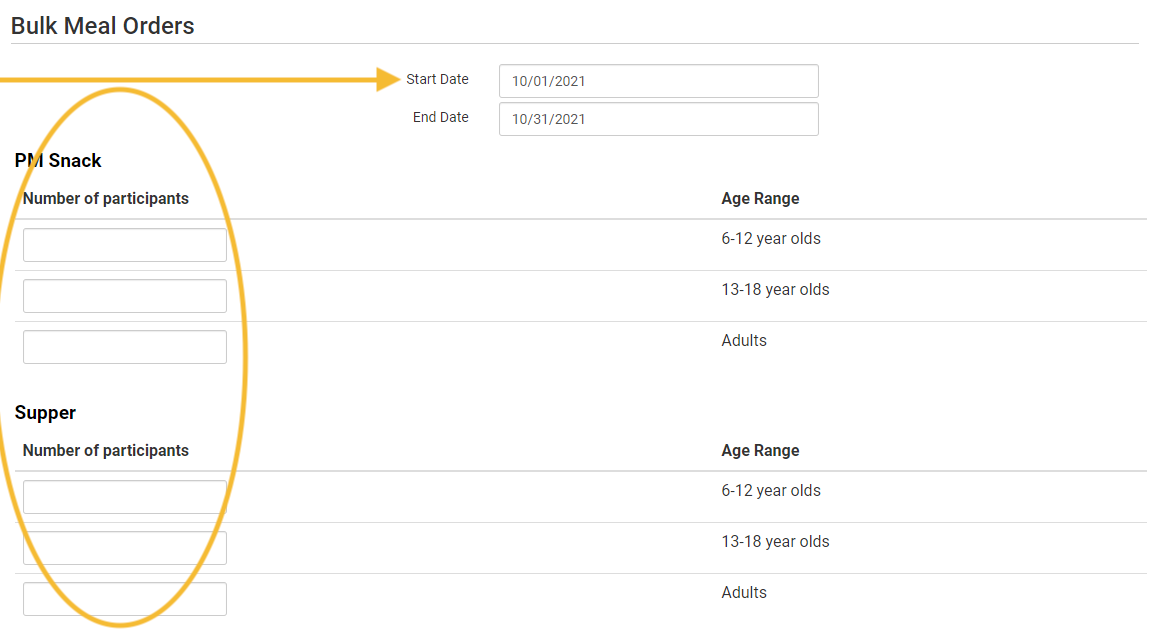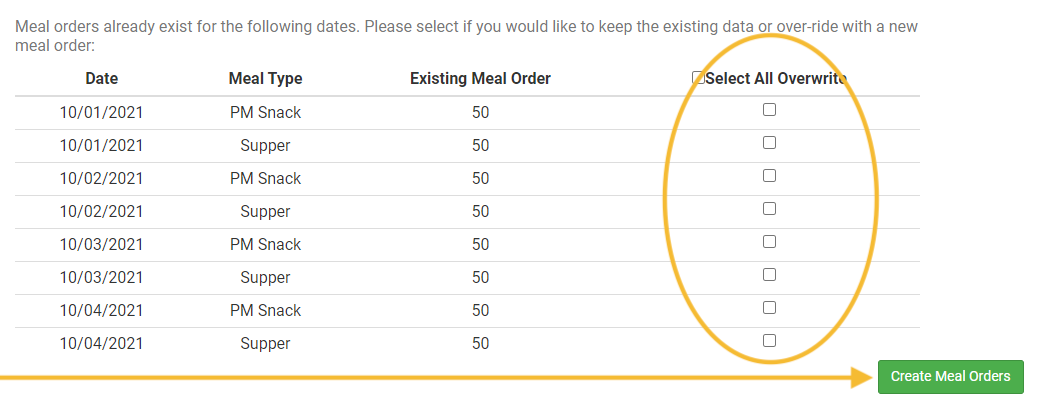Bulk Meal Orders

This feature enabled the entry of meal orders for multiple days and meal types for a single site. Before using the feature make sure that:

To create a bulk meal order:
- Click on “Menu” on the main dashboard

- Click on the “Meal Orders” button at the top of the screen

- Enter the following information:
- Date range for the meal order.
- Quantities for each age range in each meal.
- Click on the green “Create Meal Orders” button.
- NOTE: If you have selected a date range with existing meal orders, you can choose to override the existing orders for all or some days and meal types.
- NOTE: new orders cannot be created for a day with a closure.