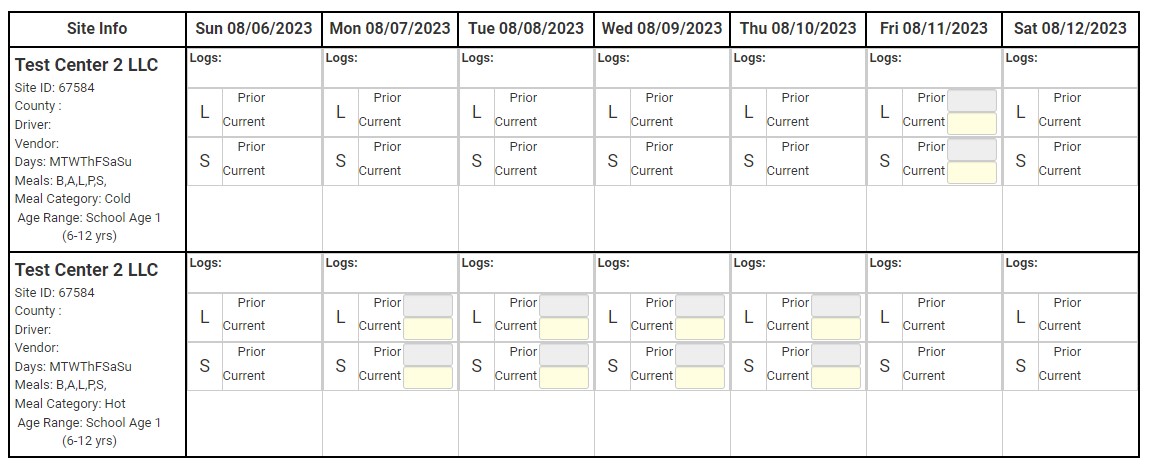Assigning Meal Order Categories to Sites

The meal order feature is for sponsors that provide food directly to their sponsored sites and use My Food Program to collect meal orders. Assigning a meal order category to a site allows order to be created.

To assign a meal order category to a site:
- Click on menu on the main site dashboard

- Click on the button at the top that says Meal Order Categories

- Select the meal types, days and meal order categories for this site.
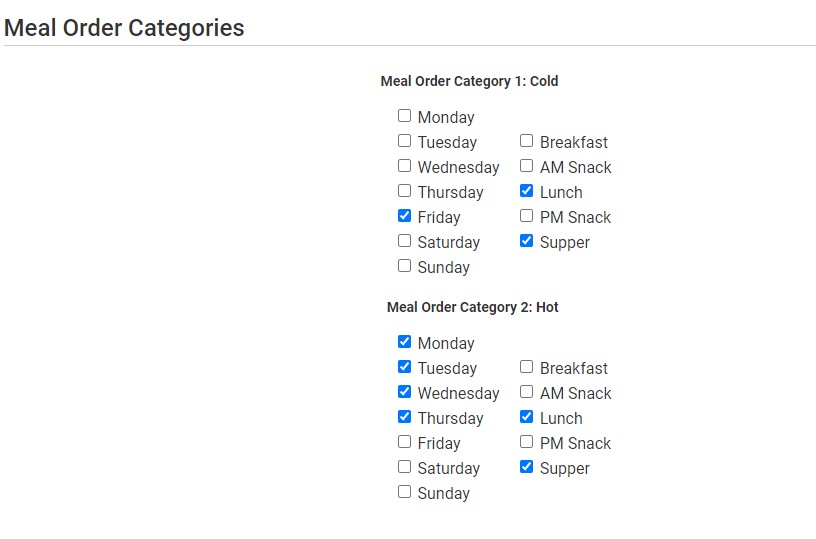
- These meal orders will now show up on the Meal Order Management screen