Claim Summary Report Without Admin Amounts
This report is the Claim Summary Report with just the amount that is
payable to the site. It excludes the administrative funds set aside for
the sponsoring organization.
To generate this report:
- From the main sponsor
dashboard click on the green tab for Reports. This will take you to a screen to select the report category.
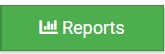
- Select report category Claims Reports.
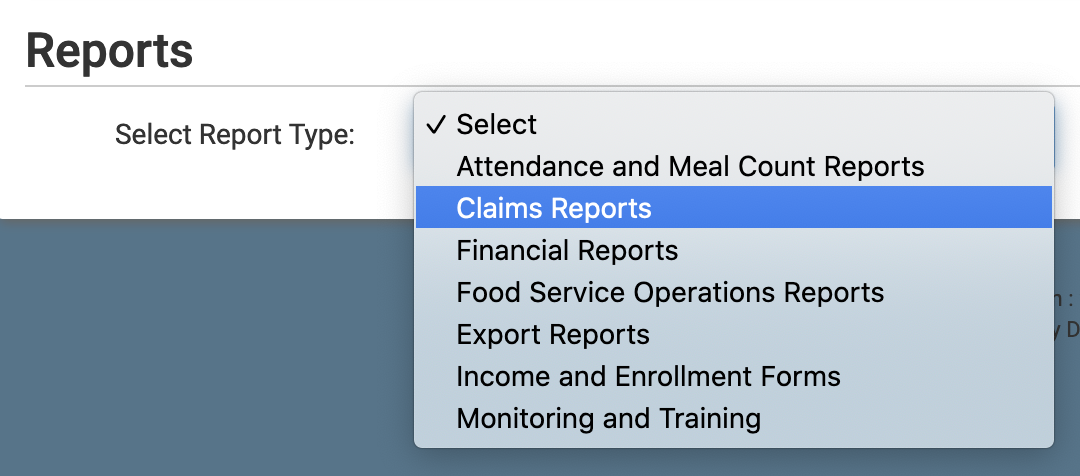
- Click the hyperlink for the report titled Claim Summary Report without Admin Amounts.
- Select the month/year.
- Select the Program Type or select All.
- Select the specific sites or select all sites.
- Click the green Run Report button.
- Once the report has been generated, click the blue Download Report button.

