Documentation of Meals Claimed (H1540)

This report provides a summary of claimed meals by site and meal type and also displays the payment amount for the site. The report is modeled after Texas Department of Agriculture form H1540.

To Run the Report
- Login as a Sponsor User. This will take you to the main sponsor dashboard.
- Click on the green tab for Reports. This will take you to a screen to select the report category.
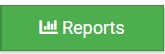
- On the report category selection screen, click on Claims Reports
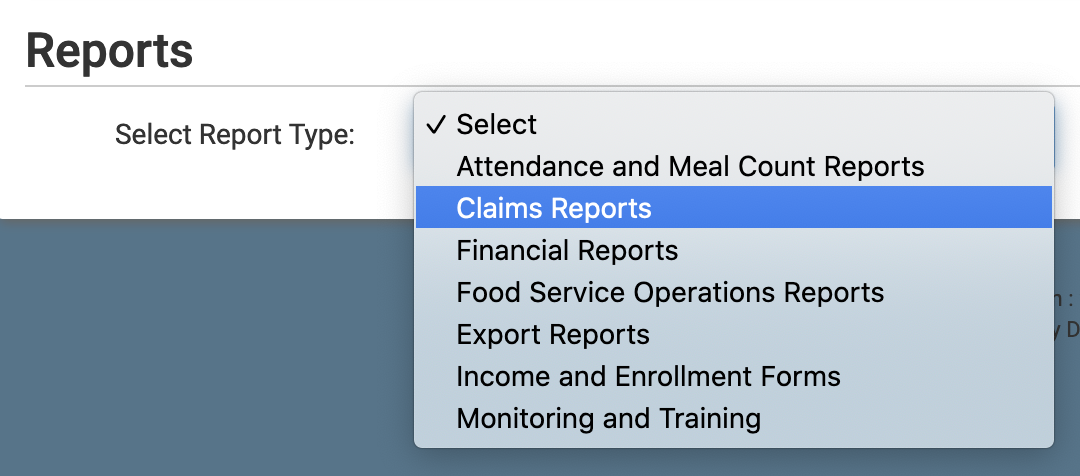
- Click on the hyperlink titled Documentation of Meals Claims (H1540). This will take you to the screen to choose your report options.
- Select the claim month/year for which you want to run the report
- Click the green Generate File button to generate a hyperlink
- Click on the hyperlink to Download Report in PDF format.

