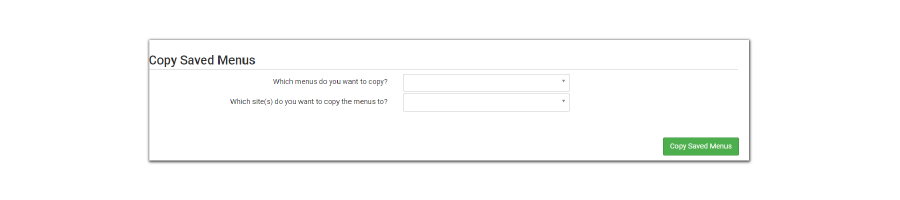Copy Saved Menus Between Sites
This feature is for sponsors that use Saved Menus. My Food Program has the ability to copy a saved menu from one site to another within your sponsor account.
To access the feature:
- Click on Menu from the main site dashboard.
- Click on Saved Menus from the upper menu.
- Scroll to the bottom of the page and select the menu(s) you want to copy and the site(s) to which you want to copy those saved menus.
- Click the green “Copy Saved Menus” button.