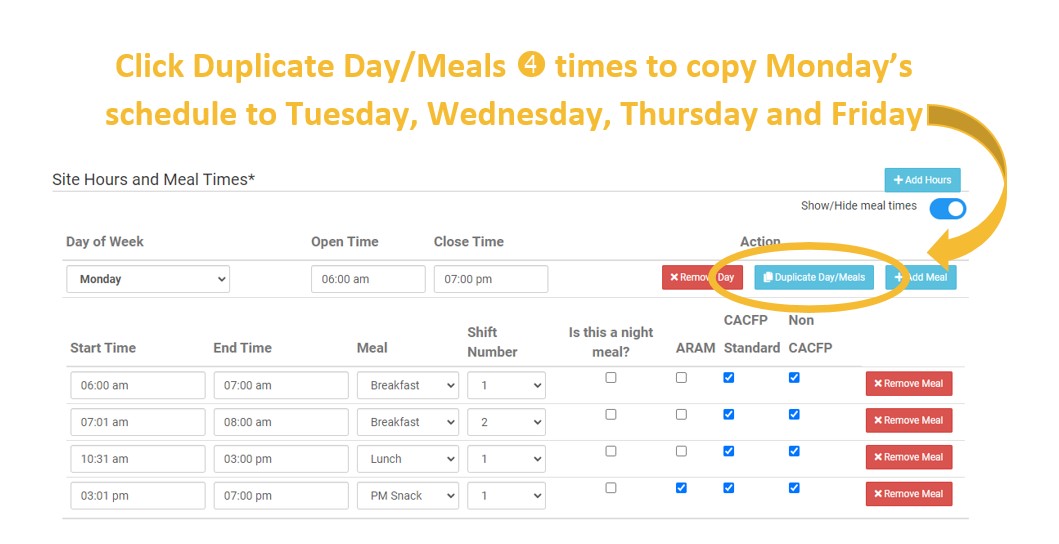Copying Days and Meals
If a site is open the same hours each day and serves the same meals at the same time, we can save you time! Instead of following the steps above for each day of the week that the site is open:
- Click "Site Details" from the main dashboard
- Scroll down to the section on Site Hours and Meal Times
- Click the blue "Duplicate Days/ Meals" to copy Monday to Tuesday and Tuesday to Wednesday and so on.
- If the site is open Monday through Friday, set up Monday and then click "Duplicate Days/Meals" FOUR times to create the same schedule for Tuesday, Wednesday, Thursday and Friday. (The page will refresh after each click - please be patient)
- Be sure to scroll to the very bottom and click Save when you are finished.