Daily Meal Count with In/Out Times

This report assists with recordkeeping for sites that complete in/out attendance.
- It can be printed ahead of time to use as a check-in sheet and
- it can be printed from the software after the data was entered to provide detail about participant arrival and departure time and meal participation.

- Click on "Reports" from the main site dashboard

- From the dropdown, select Attendance & Meal Count Reports
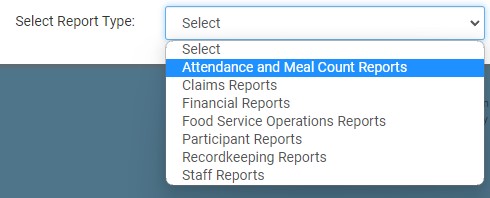
- Click on the hyperlink for the report titled Daily Meal Count with In/Out Times Report. This will take you to the screen to make your selections for the report.
- Date Range
Grouping Type: By Day or By Participant
- Roster(s): select specific or select all
- Separate or Combined Rosters?
- Sort By: First Name or Last Name
- Click the green Run Report button to generate a download link.
- Click the hyperlink to Download Report in PDF format.
Download Sample Report for By Participant >
Download Sample Report for By Roster >

