Delete a Parent/Guardian

In the event that a duplicate parent/guardian is created, this feature will allow you to delete one

To delete a parent or guardian:
- Click on Participants & Rosters from the main site dashboard
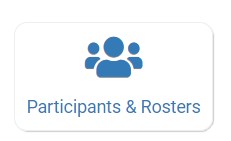
- Click on the name of the parent or guardian to get to the household page
- Click the red "delete" button next to the name of the parent or guardian you wish to delete

Is the delete button faded out and not able to be clicked?
That means that we need to retain this parent or guardian for audit purposes. Reasons why you cannot delete a parent or guardian:
- There is an income form associated with the household that was used in a claim
- There is an invoice associated with the parent or guardian
