Move a Participant to a Different Household

Participants can sometimes be added in a duplicate household or attached to the incorrect parent or guardian. This feature allows participants to be moved to a different household.

Understanding Households and Participants
- Every participant has a household, even if that household doesn't have any information entered, such as parent name, address or phone number.
- Income forms are associated with a household and apply to all members of that household.
- Enrollment forms are associated with participants and apply only to an individual child or adult daycare client.

Participants can be moved to different households at any time. However, when a claim is processed, a child’s income eligibility status (Free/Reduced/Paid or Tier I/II) may be determined by the income form associated with the household they were in at the time of the claim processing. So take care in moving children to different households if they have been included in a claim.
Also note that if a household does not have any children listed in it, it will be automatically deleted. If you are moving the only child in a household to another household, take care that this action is desired as the household will be deleted after the move.
To move a child to a different household:
- Click on "Participants & Rosters" on the main site dashboard
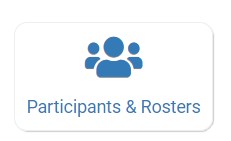
- Click on the name of the primary parent/guardian to bring up the Household Info page. (Alternatively, click on the child’s name and then click on “Household” on the bread crumbs menu in the upper-left corner.)

Click on the orange “Change Household” button to bring up a list of households.

- Select the household that you want to move the child to, scroll down to the bottom and click “Save”.

Video Explanation
