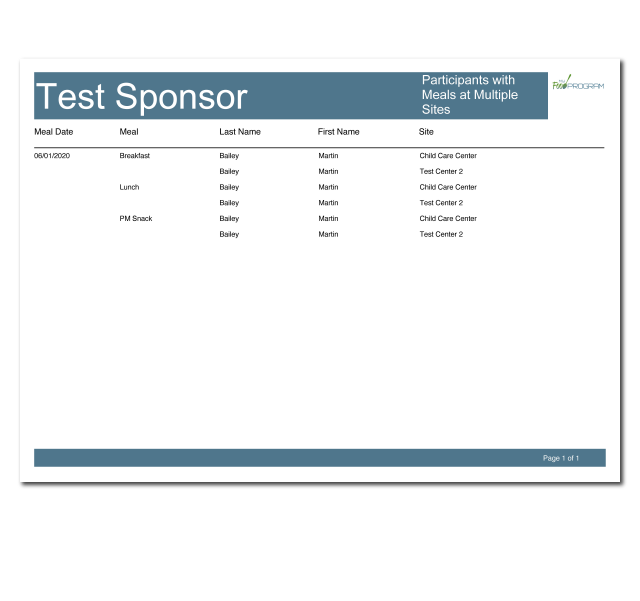Participants with Duplicate Meals in Multiple Sites

This report can be used to prevent the same participant from being claimed for the same meal in two different sites. This report works in conjunction with the option to turn on automatic checks for duplicate meals served to participants.

- Login as a Sponsor Admin user
- Click on the green "Reports" tab
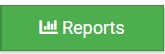
- Select the "Monitoring and Training" category from the dropdown
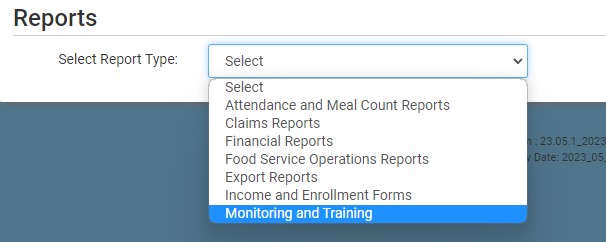
- Click the green Run Report button to create a hyperlink.
- Click the Download Report hyperlink to download the report in PDF format.