Serious Deficiency Report

This report assists sponsors in tracking providers or centers that have findings that require corrective action plans or are in the serious deficiency process. This report includes the following information:
- Site Name
- Site ID
- Monitor
- In SD?
- Serious Deficiency Reason
- Serious Deficiency Event
- Event Date
- Comments
- Follow-up Date

- Login as a Sponsor Admin user
- Click on the green "Reports" tab
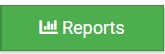
- Select the "Monitoring and Training" category from the dropdown
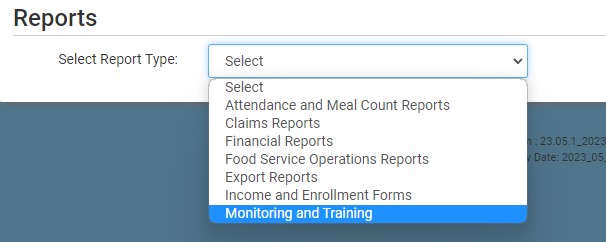
- Click on the "Serious Deficiency" report from the list.
- Select the date range for the report.
- Click the green Run Report button to create a hyperlink.
- Click the Download Report hyperlink to download the report in PDF format.

