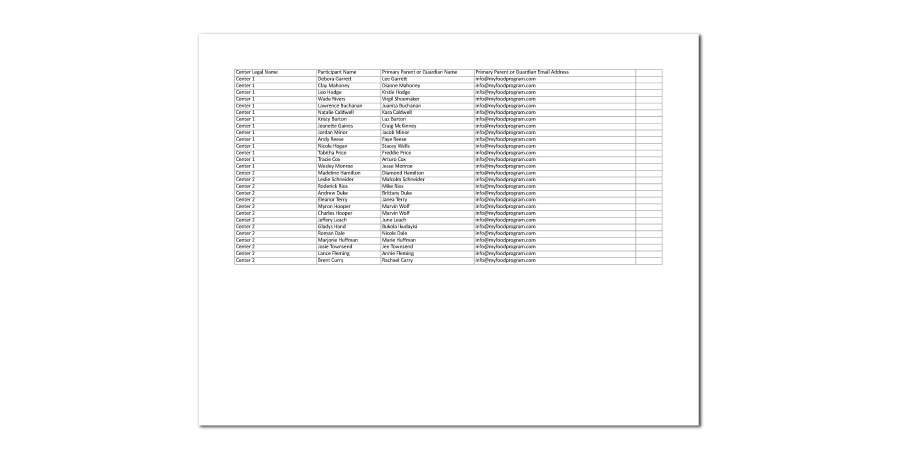Household Contact Email List
This report provides the email addresses for each child included in the claim for the selected month and may be helpful when conducting household contacts.
To run the report:
- Login as a sponsor user and click on the tab that says reports. This will take you to a screen to select the report category.
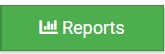
- On the screen to select the report category, select Monitoring and Training.
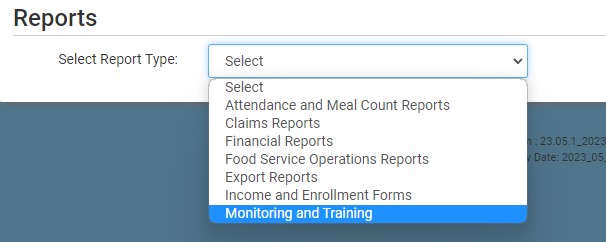
- Click on the Report titled Household Contact Email List.
- Select the date range for the report.
- Select specific sites or all sites.
- Click the green Run Report button to create a hyperlink.
- Click the Download Report hyperlink to download the report in spreadsheet format.