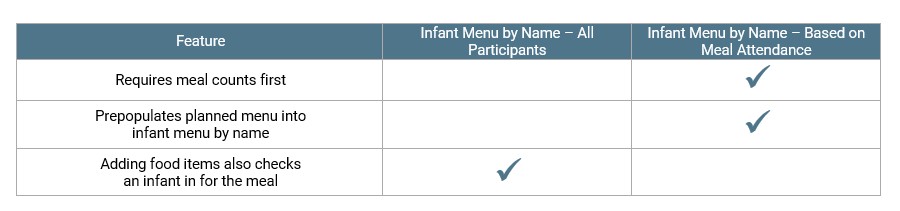Infant Menu Method
We have three methods for recording infant menus
- Infant Menu by Date
- Infant Menu by Name - All Participants
- Infant Menu by Name - Based on Meal Attendance
Infant Menu by Date
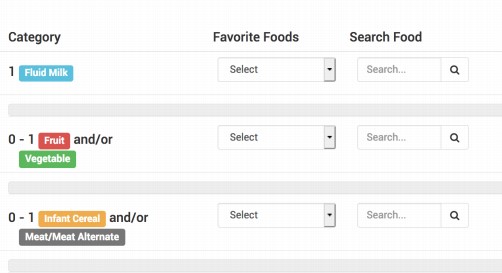
Infant Menu by Name - All Participants
Because we do not know who will attend the meal, we do NOT prefill the planned infant menu (infant menu by date) into the infant menu screen. If you would like to transfer the planned infant menu to this screen, you must use the Infant Menu by Name - based on meal attendance as described below.
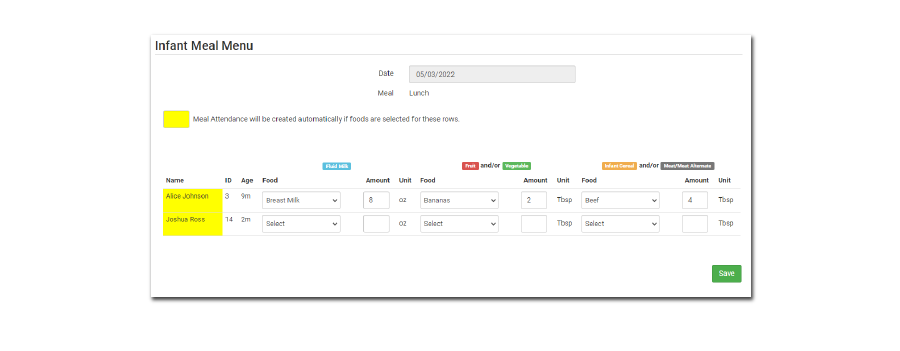
Infant Menu by Name - Based on Meal Attendance
This method requires that infants are checked in for a meal first and displays the infants on the screen that were checked in for the meal. Since this option requires a meal count before the infant menu, we can prefill the planned infant menu (infant menu by date) into the infant menu screen.
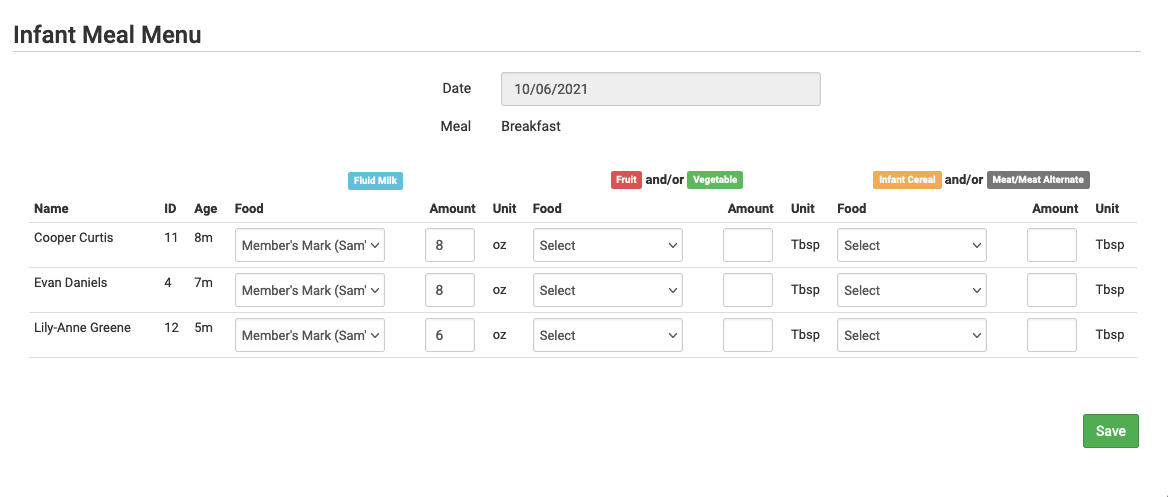
Comparison Between Infant Menu by Name Methods
Here is a summary of the differences between the two methods for infant menu by name: