Milk Audit Requirement
To adjust your milk audit requirements,:
- Login as a sponsor admin user
- Click on the green Setup tab

- Click on Sponsor Setup
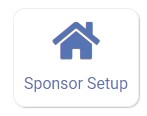
- Scroll down until you see the choice for Milk Audit Requirement and select from one of the following options:
- Milk audit not required before claim.
Select this option if you do not want to require your centers to complete a milk audit at all. - Milk audit required before claim but do not adjust claim for underserved milk.
Select this option if you want your centers to complete a milk audit but you don't want to take away any meals if there is a milk shortage. - Milk audit required before claim and adjust claim if milk is underserved.
Select this option if you want yours centers to complete a milk audit and you want to disallow meals if there is a milk shortage. - Milk audit required before center can submit to sponsor but do no adjust claim for underserved milk.
Select this option if you want your centers to complete a milk audit before submitting the claim to their sponsor, but you do not want to take away any meals if there is a milk shortage. - Milk audit required before center can submit to sponsor and adjust claim for underserved milk.
Select this option if you want your centers to complete a milk audit before submitting the claim to their sponsor, and you want to disallow meals if there is a milk shortage. - Milk audit created and/or finalized automatically at time of meal submission but do not adjust claim for underserved milk.
Select this option if you want a milk audit to be created and finalized automatically when clicking "Submit to Sponsor". Please be aware that no review of the milk amounts is necessary by either site or sponsor before the milk audit is finalized, so receipts for milk should be entered prior to clicking “Submit to Sponsor”. Also note that the system will not automatically carry forward the balance of milk from the prior month if this feature is turned on. It will simply take the milk purchases added and compare those with the amount of milk used and make disallowances if necessary. The milk audit will be attributed to the user that clicked “Submit to Sponsor”. - Milk audit created and/or finalized automatically at time of meal submission and adjust claim for underserved milk.
Same as previous option but you want to disallow meals if there is a milk shortage.
We would advise that sponsors that complete the milk audit for their centers select option 2 or 3.
Sponsors that have the centers complete their own milk audit should select option 4 or 5.
If you select #3 or #5, then we need to know the method you want to use to calculate how many meals to disallow:
- Adjust claim by a percentage of meals & snacks
Select this option if you want to apply the percentage of the milk shortage to the percentage of meals and snacks with milk. For example, if the center is 5% short on milk, then 5% of the meals and snacks with milk will be disallowed. - Adjust claim to account for a specific amount of underserved milk
Select this option if you want to apply the amount of the milk shortage to a certain number of meals and snacks. For example, if the center was short by 5 cups of milk, we would decrease the claim by 5 snacks served to school-age children - Adjust claim to remove specific meals and snacks based on milk receipt dates.
Select this option if you are using milk audit by day and want to disallow meals and snacks with milk on the exact meal at which a shortage occurred.
There is also an option to enter a Leeway Percentage, which is the threshold set by the state agency that triggers a claim adjustment for a milk shortage. If the amount by which the site is short on milk is under the Leeway Percentage, then no claim adjustments are made.
