Missing Claim Report

This report shows a list of active sites that have not submitted a claim for the selected claim month. Report includes contact information.

To Run the Report
- Login as a Sponsor User. This will take you to the main sponsor dashboard.
- Click on the green tab for Reports. This will take you to a screen to select the report category.
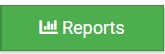
- On the report category selection screen, click on Claims Reports.
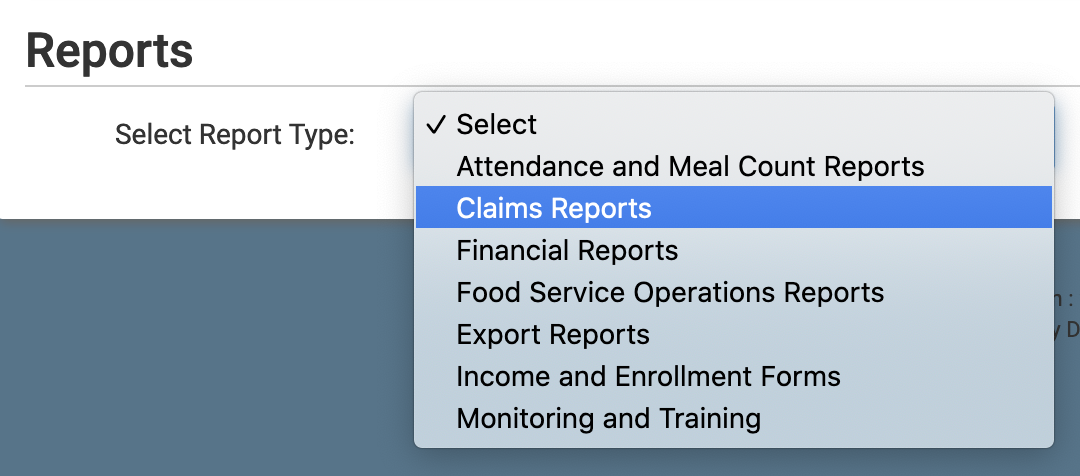
- Click on the hyperlink titled Missing Claim Report. This will take you to the screen to choose your report options.
- Select the Claim Date.
- Click the green Generate File button to generate a hyperlink.
- Click on the Download Report hyperlink to download the XLS report.

