Participant Report

- This report is a list of the participants that are included in a claim along with their income eligibility category (Free/Reduced/Paid or Tier I/Tier II).
- The Participant Report will match the Claim Summary Report
- My Food Program decides which children or adult day care clients to include on this report and in the claim by looking at the sponsor setting FRP Classification Method.
- The enrollment form fields will be blank if the site is set to "Ignore" missing enrollment forms.

To Run the Report
- Click on Reports from the main site dashboard. This will take you to a report category selection screen.

- On the report selection screen, select the category Participant Reports
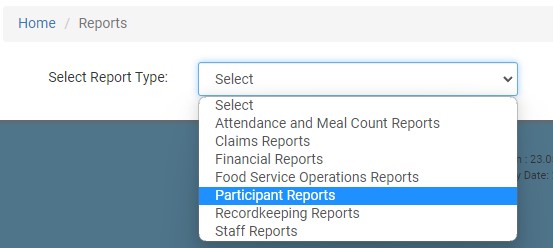
- From the list of reports, click on the one called Participant Reports
- Select the claim month/year and the program type
- Click the green Run Report button to generate a hyperlink
- Click on the Download Report hyperlink to download the report as a PDF

