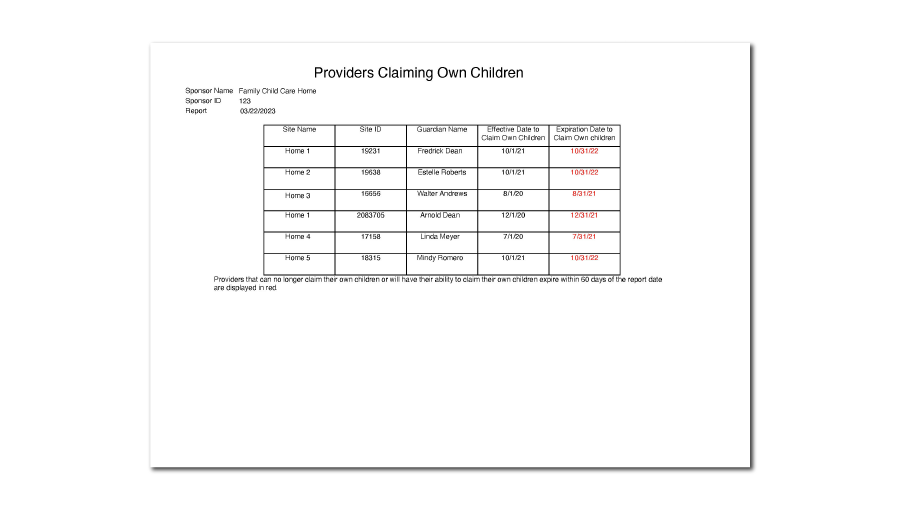Providers Claiming Own Children Report
This report provides information about family child care providers who are eligible to claim their own children because they meet income eligibility guidelines.
To run this report:
- Login as a sponsor user and this will take you to the main sponsor dashboard.
- On the main sponsor dashboard, click on the green tab for Reports. This will take you to the screen to select the report category.
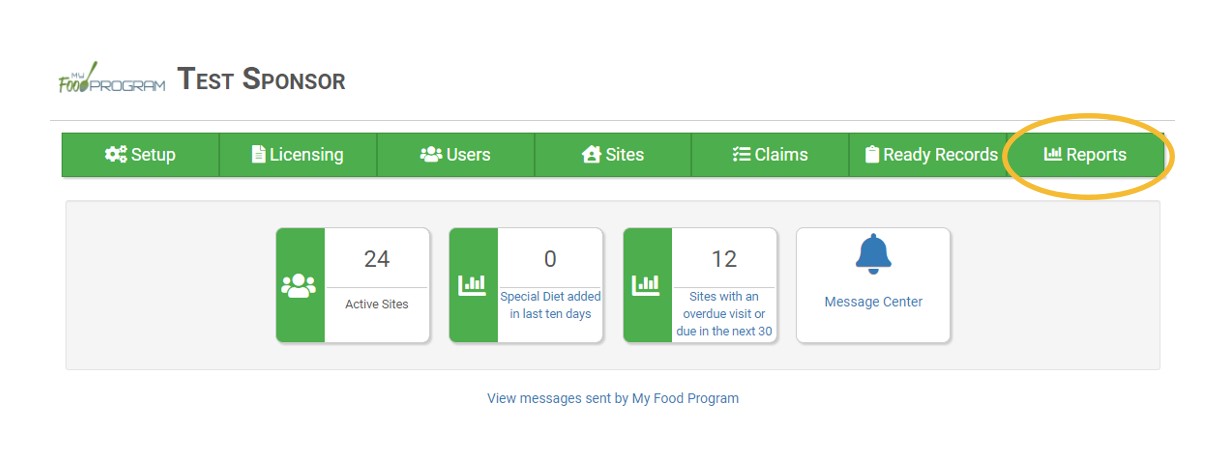
- Select Report Type "Monitoring and Training" from the dropdown. This will populate the list of reports in this category.
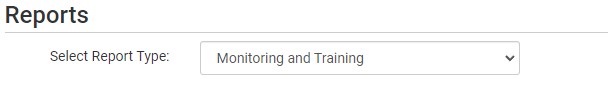
- Scroll down and click on the hyperlink that says "Providers Claiming Own Children Report". This will take you to the screen to make report selections.
- On the report screen, make the following selections:
- Month/Year
- Which sites to include
- All sites, including inactive sites
- All active sites that can currently claim their own children
- All active sites with an expired ability to claim their own children
- After making your selections, click the green Run Report button and wait for a hyperlink to appear that says "Download Report"
- Click the "Download Report" hyperlink and the report will download as a PDF.