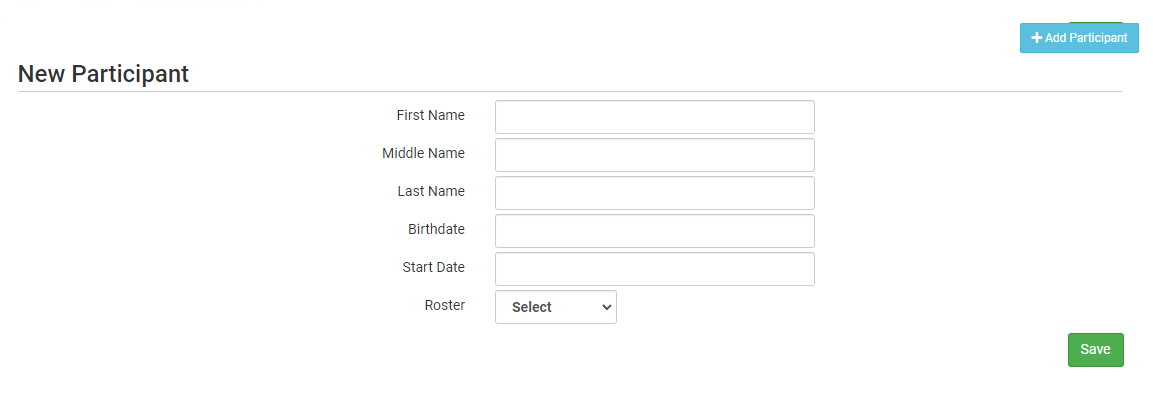Quick Add Participant on Attendance Screen

This feature makes it easy to add participants to the software from the attendance page instead of needing to navigate to the participants & rosters page. This "quick add" option is only visible if your sponsor does not require you to collect full household contact information.

To Quick Add a Participant from the Attendance or Meal Count Screen:
- Click on Attendance or Attendance & Meal Counts from the main site dashboard
- Click on the blue "Add Participant" button in the lower-right corner
- Complete all fields and click the green "Save" button
- The participant is now available to be checked in for attendance and meal counts