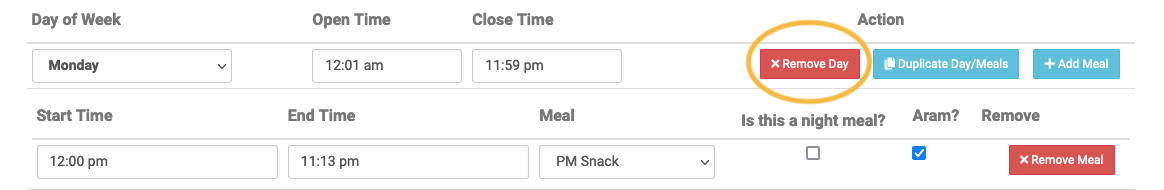Removing a Day from the Schedule
We strongly recommend that you contact My Food Program support if you are going to be removing a day since it may have an impact on claims processing.
To remove a day from the schedule:
- Select "Site Details" from the main dashboard.
- Scroll down to the "Site Hours and Meal Times" section.
- Find the day that you would like to remove and click the red "Remove day" button to the right.
- Be sure to scroll to the very bottom and click Save when you are finished.
Note: you should wait to remove a day from the schedule until you have processed your last claim with that day included.